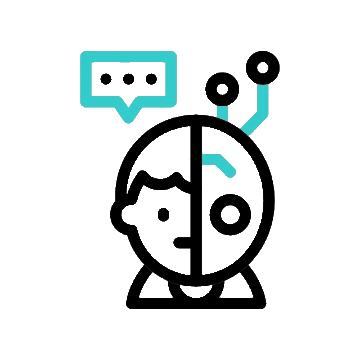Have you ever wanted to give your Linux terminal a personalized touch, something like the above picture? Well, now don’t worry your Lab Admin is here to show you a trick for the same.
In this article, I will show you a trick to make the cool Linux terminal header shown in the above picture, using an app called Figlet.
Figlet is a command-line tool that lets you transform ordinary text into stylish ASCII art headers.
Steps:
Step 1: Install the Application
To make a cool terminal header, first, we have to install Figlet
In Debian/Ubuntu/etc.
sudo apt-get install figletIn Fedora/RPM-based
npm install figletStep 2: Create your Header
After installing Figlet, let’s create the header.
- Choose your Font
- Figlet supports a plethora of fonts and styles. You can see example fonts here.
- Create Header
- After selecting fonts, let’s move to creating the header
- To create the header, use the following command
- figlet -f <Font> <Custom Text>
Here, -f switch is used to set the desired font, you should replace <Font> with the font you want and <Custom Text> with any text you want to display.
For example,
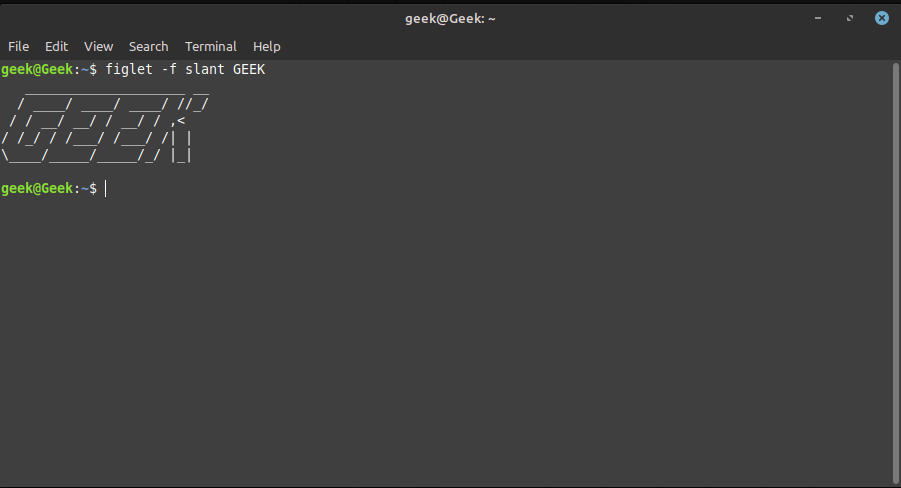
Step 3: Display the header every time
To make your terminal display the header every time you open your terminal, you have to add it to your shell config. Open up your shell config file.
Open the terminal and enter command
nano .bashrcNOTE: make sure to check which shell is currently used by your Linux distro, in my case it is BASH, it can be ZSH, FISH, etc. You can check that by typing echo $SHELL in the terminal.
In the nano editor add the figlet command at the end.
figlet -f <Font> <Custom Text>Replace <FONT> and <CUSTOM TEXT> with your desired font and text you want to display.
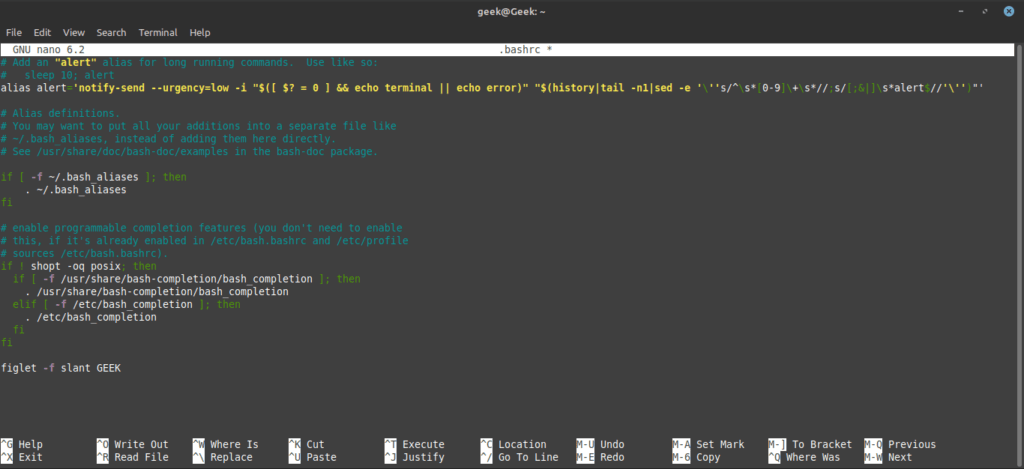
Save, exit, and behold your personalized ASCII art on every terminal launch!
That’s it now every time you open your terminal you will be greeted with your desired message.
Figlet turns your Linux terminal into a canvas of creativity. From humour to motivation, personalize your terminal experience with ASCII art headers. Let the creative sparks fly! Happy Figlet-ing!