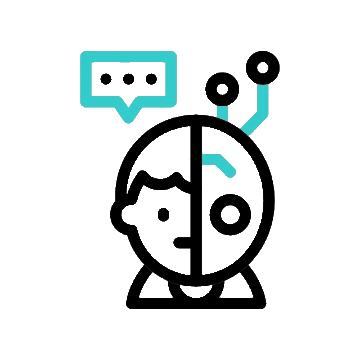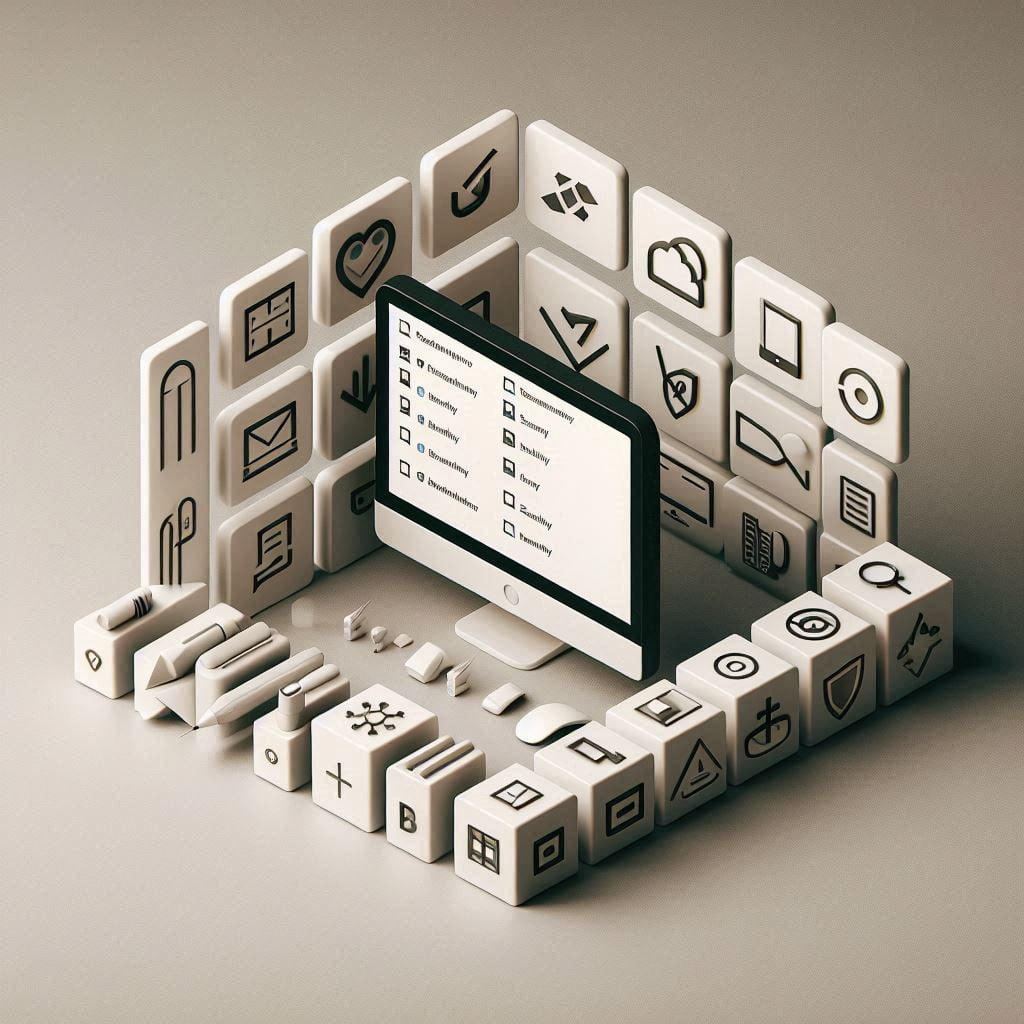Hello, techies and lazy installers! 🖥️👋 Have you ever had to set up a new computer or reinstall Windows and found yourself spending hours downloading and installing all of your favorite software? It’s a tedious task, and let’s be honest: nobody enjoys clicking endless “Next” buttons and unchecking annoying toolbars. Ninite.com is the lifesaver you didn’t realize you needed for easy software installation. Let’s dive in and see what it’s all about! 🚀✨
What is Ninite?
Ninite.com is a website that simplifies the process of installing multiple applications on your PC. Instead of downloading each program individually and going through the installation wizard, Ninite does it all for you in one go. It’s like having your own personal software butler who takes care of everything with a single click.
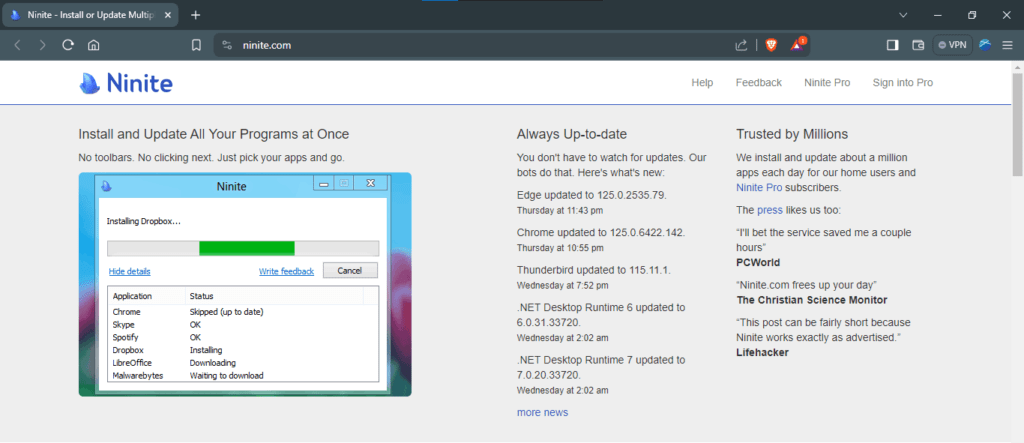
How It Works
Using Ninite.com is super straightforward, even for those who aren’t tech-savvy. Here’s how you do it:
- Visit Ninite.com: Head over to their clean, no-nonsense website.
- Select Your Apps: You’ll see a list of popular applications divided into categories like web browsers, messaging, media, runtimes, imaging, and more. Just check the boxes next to the programs you want to install.
- Get Your Installer: Once you’ve made your selections, click on the “Get Your Ninite” button at the bottom.
- Run the Installer: Download the custom installer file and run it. Ninite will automatically download and install all your selected programs, without any annoying prompts or bloatware. Sit back and relax!
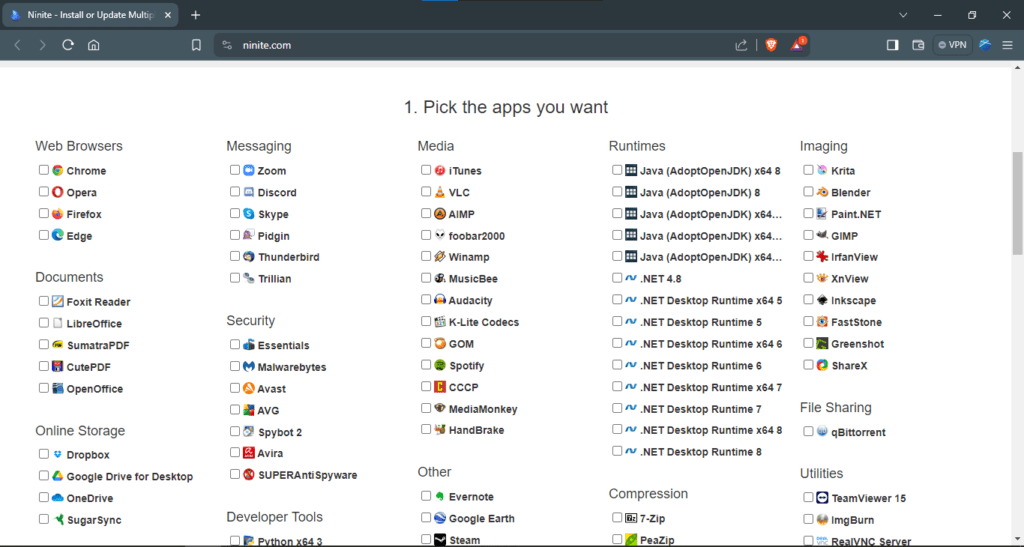
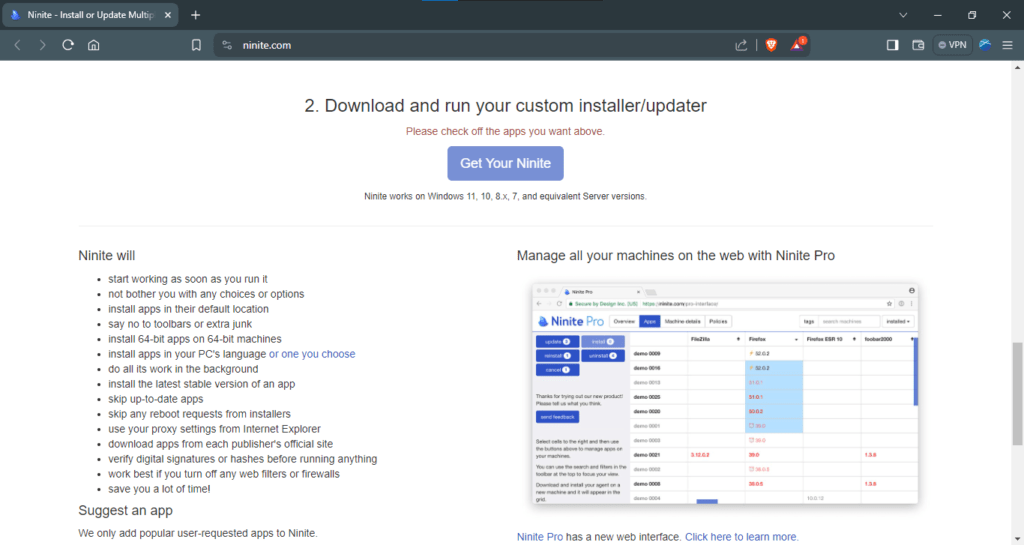
Behind the Magic
Ninite works by fetching the latest version of the software directly from the official websites. It then installs them using default settings, skips any junkware or extra offers, and even updates the applications if they’re already installed. This means you always get a clean, up-to-date installation without lifting a finger.
Customization Galore
One of the coolest features of Ninite is its ability to customize installations. Want Chrome, VLC, and Spotify on every new machine? No problem. Need Java, Python, and Node.js for your development environment? Easy peasy. Ninite’s flexibility makes it perfect for personal use, IT professionals, and anyone who frequently sets up new systems.
Why Use Ninite?
Time Saver Extraordinaire
Imagine this: You’ve just reinstalled Windows, and instead of spending hours downloading and installing each application, you use Ninite and get everything done in a few clicks. It’s a massive time saver, especially if you regularly set up new computers.
No More Junkware
We’ve all been there—accidentally installing toolbars, unwanted software, or even malware because we clicked “Next” too quickly. Ninite eliminates this risk by skipping all the junk and only installing the essentials.
Automatic Updates
Ninite doesn’t just install software; it also keeps it updated. Running the same Ninite installer file later will update all your installed programs to the latest versions. No more manual updates or outdated software.
Perfect for IT Pros
If you’re an IT professional managing multiple machines, Ninite is a dream come true. You can create a standard installer for your organization and use it on every machine, ensuring consistency and saving tons of time.
Safe and Secure
Ninite only downloads from official sources and uses secure protocols. It’s a trusted tool used by individuals and businesses alike, so you can rest easy knowing your installations are safe and clean.
Visit Ninite
Experiences with Ninite.com
The Ultimate Reinstallation Tool
I recently had to reinstall Windows on my laptop, and I dreaded the thought of reinstalling all my favourite programs. I remembered Ninite, visited the site, selected my must-have apps (Chrome, VLC, Spotify, and a few others), and got my custom installer. Within minutes, everything was installed and ready to go, without a single unnecessary click. It was like magic! ✨
Keeping Things Updated
I also use Ninite to keep my applications up to date. Instead of checking for updates manually, I run my Ninite installer every few weeks, and it updates everything in one go. It’s a set-it-and-forget-it solution that ensures my software is always current.
Pros and Cons
Pros:
- User-Friendly: Super easy to use, even for the non-tech-savvy folks.
- Time-Saving: Installs multiple applications in one go, saving hours of work.
- No Junkware: Avoids all toolbars, add-ons, and other unwanted software.
- Automatic Updates: Keeps your software up to date with minimal effort.
- Free: Completely free to use, though there’s a Pro version for businesses with extra features.
Cons:
- Limited to Windows: Primarily designed for Windows users; Mac and Linux folks are out of luck.
- No Advanced Options: It uses default settings for installations, which might not be ideal for everyone.
Final Verdict
Ninite.com is a fantastic tool for anyone looking to simplify the software installation process. Whether you’re setting up a new PC, reinstalling Windows, or managing multiple machines, Ninite saves time, prevents junkware, and keeps everything up to date. It’s like having your own personal IT assistant at your beck and call.
So next time you’re staring down a list of must-have applications, give Ninite.com a try. You’ll wonder how you ever lived without it. Happy installing, folks! 🖥️😊