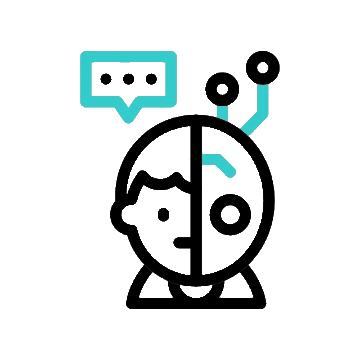In this comprehensive guide, we explore Photopea, exploring its origins, key features, and the various ways it can be utilized for basic and advanced photo editing tasks. Whether you are a novice looking to enhance your photos or a seasoned designer seeking to streamline your workflow, Photopea has something to offer for everyone. Join us as we uncover the tips, tricks, and creative possibilities that Photopea brings to the table.
Introduction to Photopea.com
What is Photopea?
Photopea.com is a versatile online photo editing tool that offers a wide range of features and functionalities comparable to professional desktop software.
Photopea is like that cool yet underrated kid in school who can do everything the popular kids can but without the attitude. It’s a web-based photo editing tool that allows you to work your magic on images without the need for fancy software or a degree in rocket science.
Features and Tools Offered by Photopea
Overview of Photopea’s Interface
The interface of Photopea is as welcoming as your favorite coffee shop. With its user-friendly design and intuitive layout, you’ll feel right at home as you navigate through the plethora of tools and features waiting to bring your creative visions to life.
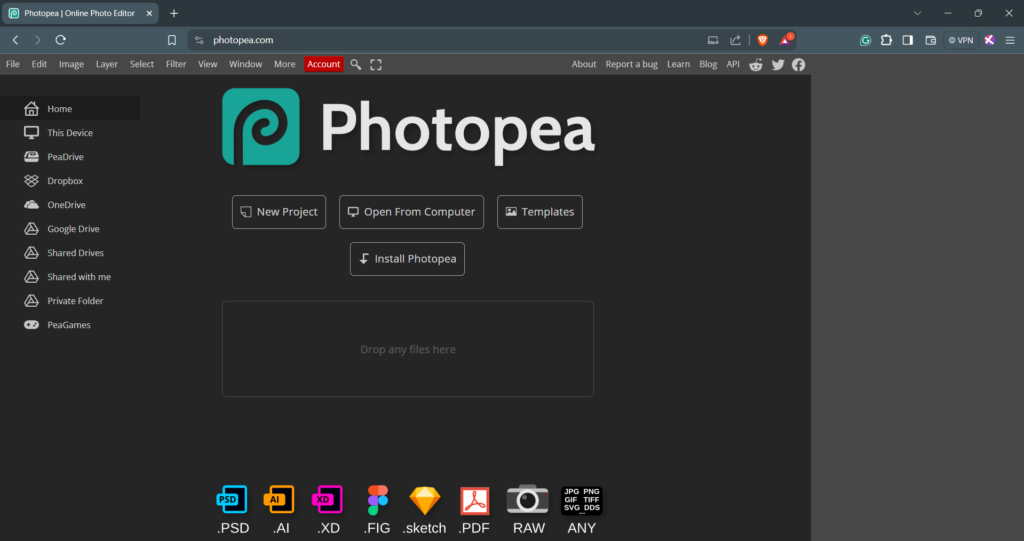
Key Features of Photopea
From basic cropping to advanced layer editing, Photopea doesn’t hold back when it comes to features. With capabilities rivaling those of traditional desktop software, this online wonder offers a buffet of tools to cater to all your editing needs.
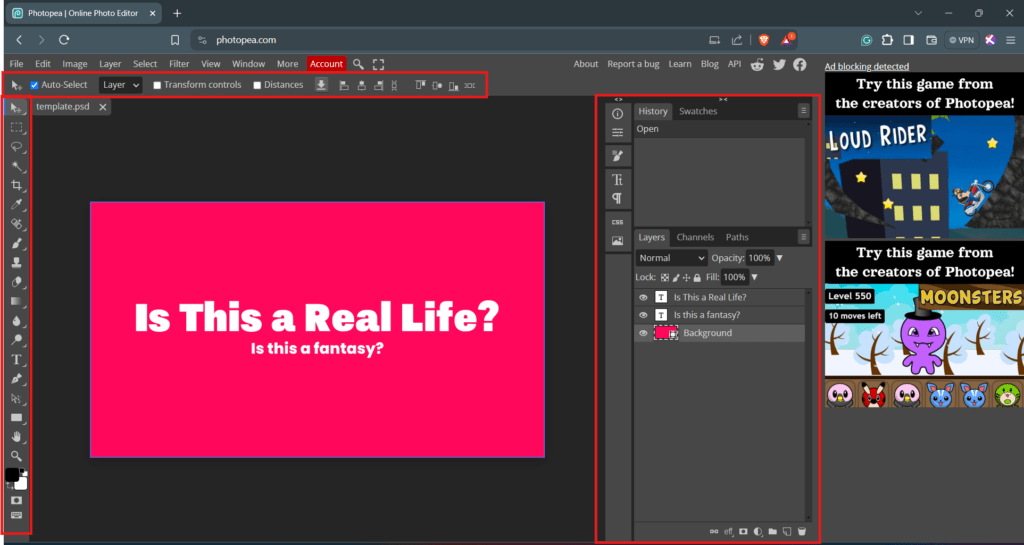
Visit the Editor
How to Use Photopea for Basic Photo Editing
Uploading and Opening Images in Photopea
It’s as easy as uploading a selfie to Instagram (minus the filters). Simply drag and drop your image into Photopea, or click your way to opening it like a pro. No rocket science is needed—just a few clicks, and you’re ready to work your magic.
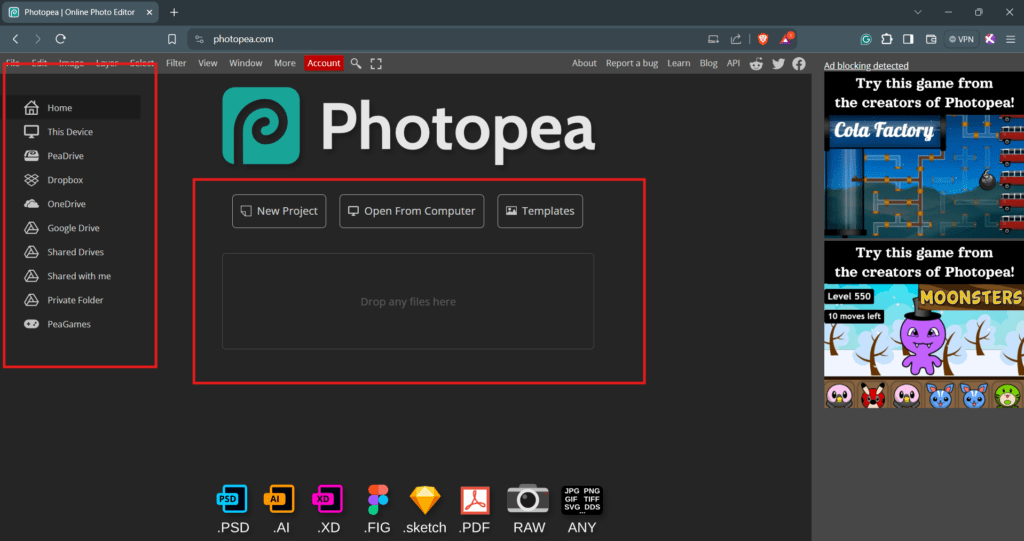
Basic Editing Functions in Photopea
Crop, resize, adjust—oh my! With Photopea, basic editing functions are a breeze. Whether you’re enhancing colors or removing unwanted elements, this tool puts the power of photo editing right at your fingertips.
Advanced Editing Techniques with Photopea
Mastering Layers and Masks in Photopea
Layers and masks might sound like something out of a secret agent movie, but in Photopea, they’re your best friends for advanced editing. Dive into the world of non-destructive editing and watch your creativity soar to new heights.
Utilizing Filters and Effects in Photopea
Who needs a magic wand when you have filters and effects in Photopea? Transform your images with a few clicks, adding that extra oomph to make your photos pop like never before. From vintage vibes to futuristic flair, the possibilities are endless.
Tips and Tricks for Maximizing Your Workflow on Photopea
Keyboard Shortcuts and Time-Saving Techniques
Welcome, fellow creative souls! So, you’ve found yourself knee-deep in the wonders of Photopea, ready to conquer the digital canvas. Let’s talk shortcuts – not the ones your grandma uses, but the kind that makes you feel like a ninja in front of your computer. Master those key combos and watch your workflow go from zero to hero in no time!
Customizing Preferences for Efficiency
Forget about fitting a square peg into a round hole – make Photopea your best friend by customizing it to suit your unique style and needs. Adjust those preferences like a boss and watch as your editing game levels up faster than a squirrel on Red Bull.
Integrating Photopea into your Creative Process
Using Photopea for Design Projects
Calling all design aficionados! Photopea isn’t just a tool – it’s a magic wand that can turn your creative visions into reality. Whether you’re a seasoned pro or a design newbie, Photopea has your back. Embrace its power and let your imagination run wild!
Collaboration and Sharing Options in Photopea
Who said creating has to be a solo journey? Unleash the true potential of Photopea by collaborating with your fellow artists, sharing your masterpieces, and spreading creative love. Connect, collaborate, and conquer the digital realm together like the digital dynamos you are!
Community and Support Resources for Photopea Users
Online Tutorials and Guides
Lost in the labyrinth of Photopea features? Fear not, brave soul! Dive into the treasure trove of online tutorials and guides to navigate Photopea like a seasoned sailor on the seven seas. Soon, you’ll be charting a course to editing excellence.
Photopea Forums and User Groups
Join the Photopea party and mingle with fellow enthusiasts in the bustling forums and user groups. Exchange tips, tricks, and tales of triumph (or woe) as you navigate the vast landscape of creative possibilities. Remember, you’re never alone in this creative adventure – the Photopea community has your back!
Wrapping Up
So, there you have it, folks – a little peek into Photopea! Go ahead, dive in, and let your creativity run wild! Photopea.com is a super user-friendly and powerful tool that lets you unleash your creative side through digital editing. With tons of cool features, an easy-to-use interface, and a helpful community, Photopea has become the go-to choice for both beginners and pros. Keep playing around with Photopea and watch your artistic ideas come to life in new and exciting ways. Take advantage of all the cool stuff this online editing platform has to offer and let your imagination fly high!
Frequently Asked Questions (FAQs)
1. What is Photopea.com?
Photopea.com is a free, web-based image editor that functions similarly to Adobe Photoshop. It offers a wide range of photo editing tools and supports various file formats, making it a versatile tool for both basic and advanced editing tasks.
2. How much does Photopea cost?
Photopea is free to use. There is an option to remove ads with a premium subscription, but all core functionalities are available without any cost.
3. Do I need to download or install Photopea?
No, Photopea is entirely web-based. You can access it from any device with an internet connection and a web browser.
4. What file formats does Photopea support?
Photopea supports a wide range of file formats including PSD (Photoshop), XCF (GIMP), Sketch, XD, PNG, JPEG, SVG, and more
7. Can I use Photopea on my tablet or smartphone?
Yes, Photopea is optimized for use on various devices, including tablets and smartphones. Just open your browser, go to photopea.com, and start editing.
8. How do I save my work in Photopea?
You can save your projects in PSD format for future editing or export them as PNG, JPEG, SVG, and other formats. Simply use the “File” menu to choose your desired format.