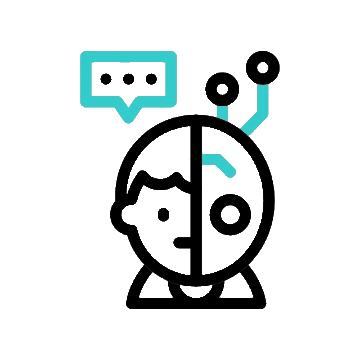Hey there, tech enthusiasts and remote workers! Have you ever found yourself lost in the sea of video conferencing apps, trying to pick the perfect one? Today, let’s dive into Jitsi Meet, a fantastic free video conferencing app that’s here to make your virtual meetings a breeze.
What is Jitsi Meet?
So, what exactly is Jitsi Meet? Imagine a video conferencing app that doesn’t make you jump through hoops just to start a meeting. Developed by 8×8, Inc., Jitsi Meet is an open-source video conferencing tool that doesn’t require you to create an account or download any software. Just open your browser, create a meeting and boom – you’re in!
Jitsi Meet has a rich history of community-driven development, thanks to its open-source nature. This means it’s continually improved by developers worldwide, ensuring a robust and secure platform for your video calls.
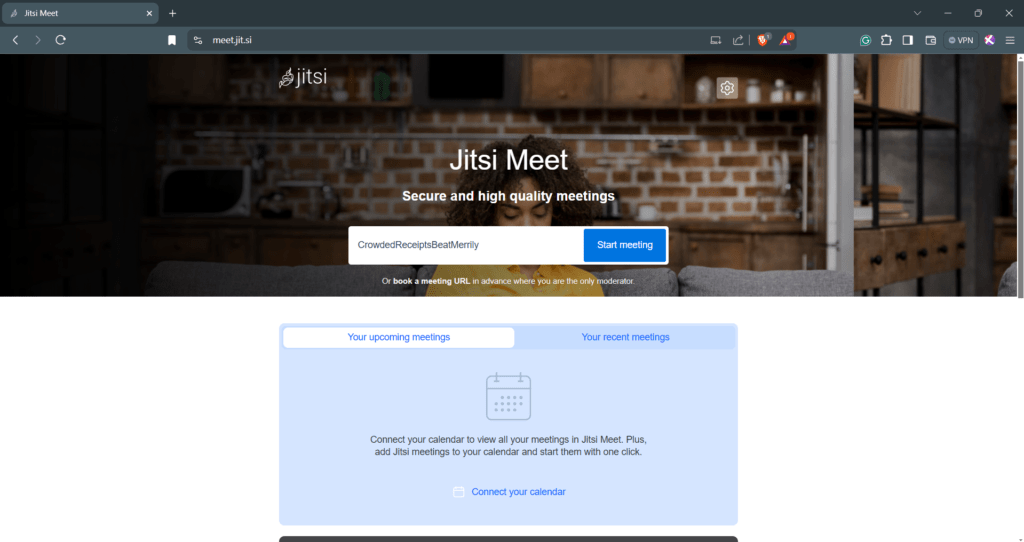
Features of Jitsi Meet
Let’s talk features. Jitsi Meet comes packed with everything you need for seamless virtual communication. Here’s what you can expect:
No Account Needed
Forget about signing up for yet another service. Jitsi Meet lets you start and join meetings without any registration.
High-Quality Video and Audio
Crystal-clear video and audio make you feel like you’re in the same room with your participants.
End-to-End Encryption
Security is a top priority. Jitsi Meet ensures your conversations stay private with end-to-end encryption.
Screen Sharing and Collaboration
Share your screen with just a click. Perfect for presentations, tutorials, or showing off your latest project.
Unlimited Participants
Invite as many people as you want. Whether it’s a small team meeting or a large webinar, Jitsi Meet has you covered.
Customizability and Extensibility
Being open-source means you can tweak Jitsi Meet to fit your needs. Developers can extend its functionality easily.
Cross-Platform Compatibility
Jitsi Meet works on any device – be it your laptop, smartphone, or tablet. It’s as versatile as you need it to be.
Benefits of Using Jitsi Meet
Why should you consider Jitsi Meet over other video conferencing apps? Here are a few reasons:
Security and Privacy
With end-to-end encryption, Jitsi Meet ensures your data is safe. Unlike some other apps, you don’t have to worry about prying eyes.
Cost-Effective
It’s free! You get all these amazing features without spending a dime, making it perfect for individuals and small businesses alike.
Ease of Use
No complicated setup or steep learning curve. Just open your browser and start a meeting – it’s that simple.
Flexibility
Whether you need it for business meetings, online classes, social gatherings, or telehealth consultations, Jitsi Meet fits all scenarios.
Support for Large Meetings
Jitsi Meet can handle big groups, making it ideal for webinars, large team meetings, and virtual events.
Comparison with Other Video Conferencing Tools
How does Jitsi Meet stack up against giants like Zoom, Microsoft Teams, and Google Meet?
- Zoom
- While Zoom is feature-rich, Jitsi Meet stands out with its no-account-required policy and stronger privacy focus.
- Microsoft Teams
- Teams is excellent for Microsoft ecosystem users, but Jitsi Meet’s ease of use and flexibility offer a competitive edge.
- Google Meet
- Google Meet is integrated with Google Workspace, but Jitsi Meet’s open-source nature and customizability can be more appealing to tech-savvy users.
Use Cases for Jitsi Meet
Wondering how you can use Jitsi Meet? Here are some scenarios:
Business Meetings
Keep your remote team connected with seamless video calls and collaboration features.
Educational Purposes
Perfect for virtual classrooms, tutoring sessions, and study groups.
Social Gatherings
Host virtual hangouts, family reunions, and catch-ups with friends.
Telehealth
Doctors and therapists can use Jitsi Meet for secure, private consultations with patients.
Set up a Video Conference
Setting Up and Using Jitsi Meet
Ready to get started? Here’s a step-by-step guide:
- Open Your Browser: Go to the Jitsi Meet website.
- Create a Meeting: Click on ‘Start a new meeting’ and enter a unique meeting name.
- Invite Participants: Share the meeting link with your friends, colleagues, or clients.
- Join the Meeting: Participants can join the meeting by clicking the link – no sign-up is required!
Tips for Optimizing Your Experience
- Check Your Internet Connection: Ensure a stable connection for the best experience.
- Use a Quality Microphone and Camera: Enhance audio and video quality.
- Explore Advanced Settings: Customize your meeting settings to fit your needs.
Advanced Features and Customization
Jitsi Meet doesn’t just stop at basic features. For those looking to get more out of it:
Integrations
Jitsi Meet integrates with other tools and platforms, making it a versatile addition to your tech toolkit.
Host Your Own Instance
Tech-savvy users can host their own Jitsi Meet server, giving them full control over their video conferencing environment.
Customize the Interface
Tweak the user interface and add features to make Jitsi Meet truly yours.
Security and Privacy Considerations
Let’s dive deeper into security. Jitsi Meet is built with privacy in mind:
End-to-End Encryption
Your calls are protected, ensuring that no one else can access your conversations.
Privacy Best Practices
Always use unique meeting names and enable passwords for your meetings to add an extra layer of security.
Community and Support
Jitsi Meet has a vibrant community that’s always ready to help:
Open-Source Community
Join the community to contribute, get tips, and stay updated with the latest developments.
Learning Resources
Plenty of tutorials, guides, and forums are available to help you get the most out of Jitsi Meet.
Conclusion
And there you have it – a comprehensive look at Jitsi Meet, the ultimate free video conferencing app. Whether you’re conducting business meetings, hosting virtual classrooms, or catching up with friends, Jitsi Meet offers a secure, user-friendly, and cost-effective solution. Dive in, explore its features, and make your next video call a breeze!