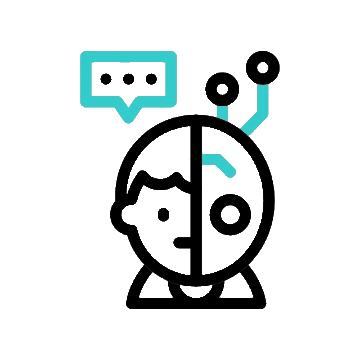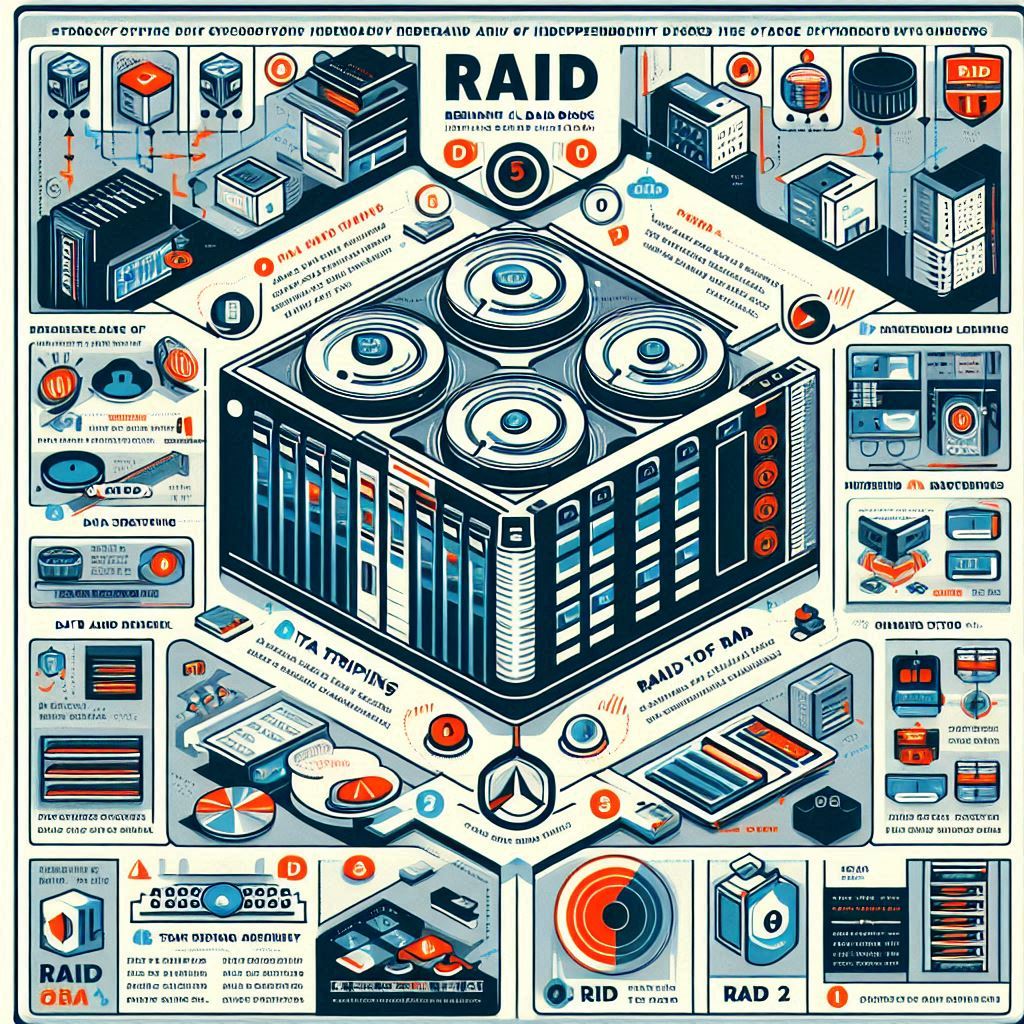In the storage world, “RAID” is a symbol of strength, offering a wide range of setups to protect data and optimize performance. RAID, which stands for Redundant Arrays of Independent Disks, is not just an acronym, but a concept that drives the advancement of storage solutions.
At its core, RAID is a method of combining multiple physical disk drives into one logical unit, presenting them to the operating system as a cohesive whole. This integration allows for various techniques to be used, such as data striping, mirroring, and parity, each serving a specific purpose in improving data reliability and performance.
The origins of RAID can be traced back to the groundbreaking work of David Patterson, Garth A. Gibson, and Randy Katz at the University of California, Berkeley, in the late 1980s. They sought to overcome the limitations of traditional storage systems by spreading data across multiple disks to enhance performance and reliability.
As it gained popularity in academic and industrial circles, it underwent refinement and categorization, resulting in the creation of different configurations and levels. Each level offers a unique combination of performance, redundancy, and capacity. From the lightning-fast speeds of RAID 0 to the fault tolerance of RAID 6, each RAID level caters to specific needs and priorities, allowing users to customize their storage solutions.
In the upcoming chapters, we will embark on a journey through the intricacies of RAID, exploring its various forms, unraveling its mysteries, and discovering its true power.
What is Redundant Array of Independent Disks?
Redundant Array of Independent Disks a.k.a. RAID is a storage technology that merges several physical disk drives into one logical unit to enhance data reliability, availability, and performance using methods like data striping, mirroring, and parity.
In simpler terms, RAID allows users to create a unified storage system using multiple disks, presenting them to the operating system as a single entity. This integration enables RAID to enhance storage capabilities beyond what a single disk can offer.
How does RAID Technology work?
RAID works by combining multiple physical disk drives into a single logical unit, presenting them to the operating system as a cohesive storage solution. RAID achieves this integration through various techniques such as data striping, mirroring, and parity, each designed to enhance data reliability, availability, and performance.
RAID Techniques
1. Data Striping:
- Data striping involves dividing data into smaller chunks, known as stripes or blocks, and distributing these stripes across multiple disks in the array.
- Each stripe is written to a different disk, allowing multiple disks to work simultaneously to access or write data.
- This parallelization of data access improves overall system performance, as it reduces the time required to read or write large amounts of data.
2. Data Mirroring:
- Data mirroring, also known as RAID 1, creates exact copies, or mirrors, of data on multiple disks in the array.
- Every write operation is duplicated across the mirrored disks, ensuring that each disk contains the same data.
- In the event of a disk failure, data can be retrieved from the remaining mirrored disks, providing redundancy and data protection.
3. Parity:
- Parity is a method used in certain RAID configurations, such as RAID 5 and RAID 6, to provide fault tolerance and data protection.
- Parity information is calculated and stored across the disks in the array, allowing the system to reconstruct data in the event of a disk failure.
- Parity-based RAID configurations use XOR calculations to generate parity information, which is then used to recover data when a disk fails.
RAID Configurations or Levels
RAID configurations, or RAID levels, define specific combinations of these above-discussed techniques to meet different storage requirements.
Let’s explore different configurations or levels in detail:
Standard RAID Levels
1. RAID 0 (Stripping)
RAID 0, also known as striping, is all about speed. By splitting data across multiple disks and reading/writing in parallel, RAID 0 offers blazing-fast performance, perfect for tasks that demand raw speed. But beware—there’s a catch. With no redundancy, RAID 0 offers no data protection. If one disk fails, your entire array goes up in smoke.
How RAID 0 Works:
- RAID 0, also known as striping, divides data into blocks and distributes them across multiple disks in the array.
- Each block is written to a different disk, allowing for parallel read and write operations that enhance performance.
- RAID 0 does not provide redundancy, so if one disk fails, all data in the array may be lost.
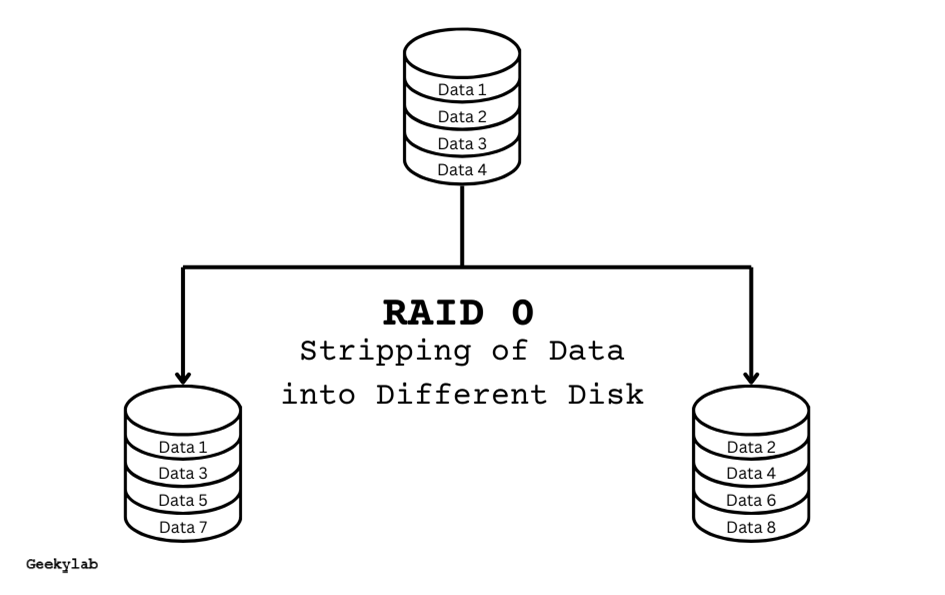
Pros of RAID 0:
- RAID 0 offers higher data throughput compared to single-disk configurations.
- RAID 0 utilizes the full capacity of all disks in the array.
Cons of RAID 0:
- RAID 0 does not provide any redundancy or fault tolerance.
- Since there is no redundancy, the failure of a single disk can result in the loss of all data in the array.
2. RAID 1 (Mirroring)
RAID 1, or mirroring, takes a different approach. Instead of focusing on speed, RAID 1 prioritizes data protection. By maintaining an exact copy (or mirror) of your data on multiple disks, RAID 1 ensures that your data remains safe even if one disk fails. It’s like having a backup plan built right into your storage array.
How RAID 1 Works:
- RAID 1, also known as mirroring, creates exact copies of data on multiple disks in the array.
- Every write operation is duplicated across the mirrored disks, ensuring data redundancy and fault tolerance.
- RAID 1 provides high data availability and protection against disk failures.
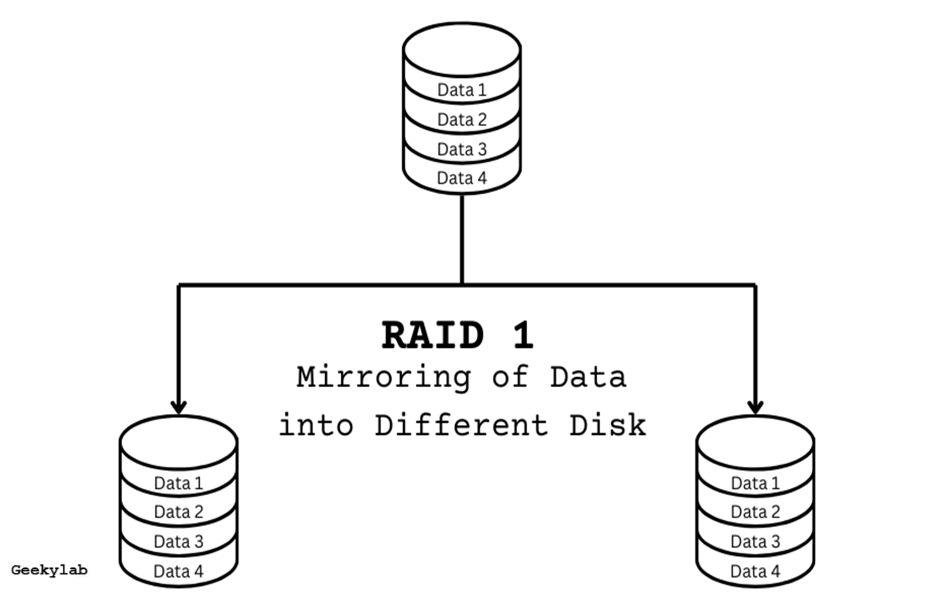
Pros of RAID 1:
- RAID 1 offers high levels of data redundancy and fault tolerance.
- In the event of a disk failure, data can be quickly restored from the mirrored copy on the remaining disk.
Cons of RAID 1:
- RAID 1 requires double the storage capacity, as each disk stores a complete copy of the data.
- RAID 1 is less scalable compared to other RAID levels, as it requires a minimum of two disks.
3. RAID 2
RAID 2 is based on the principle of bit-level striping with dedicated Hamming code parity. In RAID 2, data is divided into bits, and each bit is written to a separate data disk. Additionally, a separate parity disk is used to store Hamming code parity bits, which are used for error detection and correction.
How RAID 2 Works:
- Data is divided into individual bits, and each bit is written to a separate disk in the array.
- A dedicated parity disk is used to store Hamming code parity bits, which are calculated based on the data bits stored across the data disks.
- The Hamming code parity bits allow for the detection and correction of errors that may occur during data transmission or storage.
- RAID 2 requires a minimum of four disks: one parity disk and three data disks.
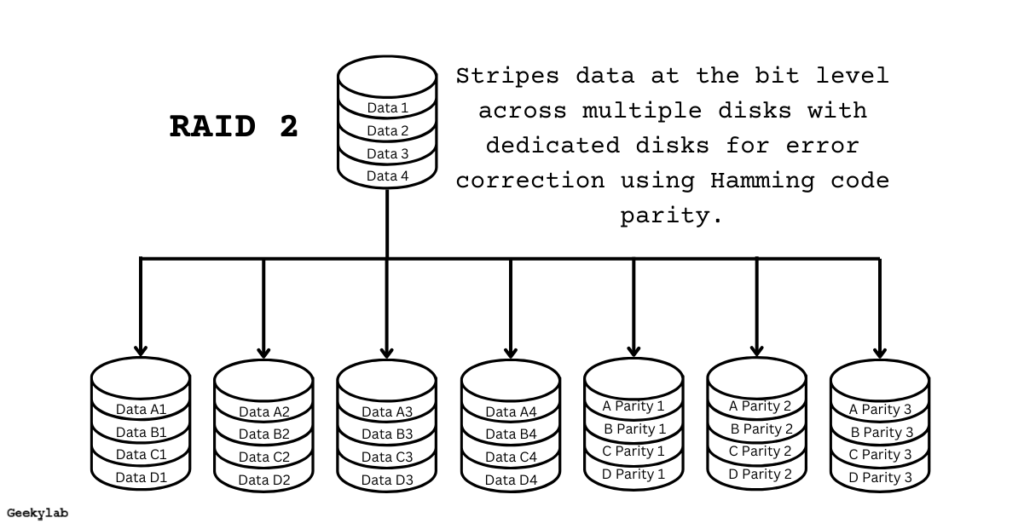
Pros of RAID 2:
- Provides high data protection and fault tolerance through Hamming code parity.
- Offers efficient error detection and correction capabilities.
- Can sustain multiple disk failures without data loss.
Cons of RAID 2:
- RAID 2 is more complex to implement compared to other RAID levels.
- Since data is stored at the bit level, RAID 2 may not utilize disk space efficiently, especially for small files.
4. RAID 3
RAID 3 uses byte-level striping with dedicated parity. In RAID 3, data is divided into bytes, and each byte is written to a separate data disk. A dedicated parity disk is used to store parity information, calculated at the byte level.
How RAID 3 Works:
- Data is divided into individual bytes, and each byte is written to a separate data disk in the array.
- Parity information is calculated at the byte level and stored on a dedicated parity disk.
- Parity is calculated using XOR operations, similar to RAID 5.
- RAID 3 requires a minimum of three disks: two or more data disks and one parity disk.
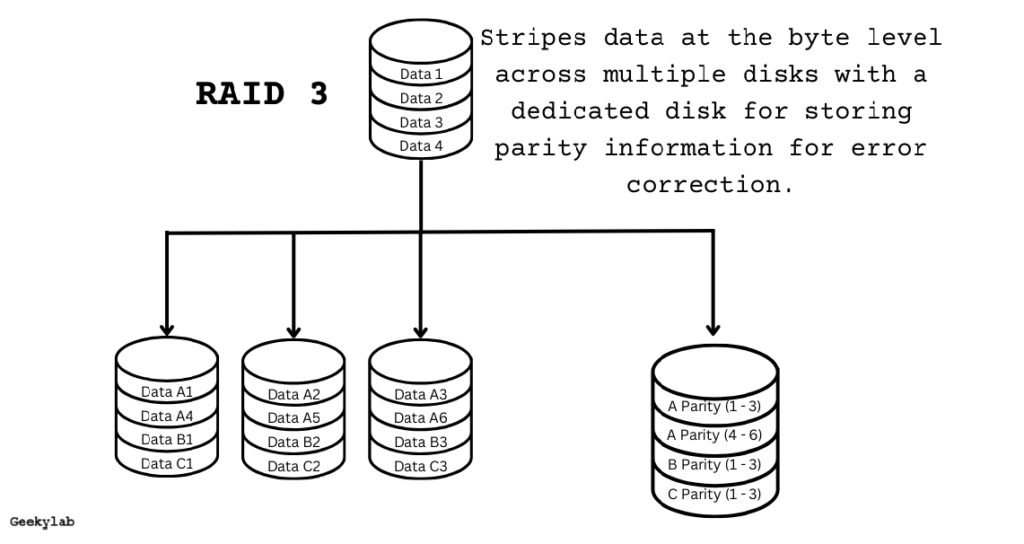
Pros of RAID 3:
- RAID 3 provides efficient use of disk space, especially for large files.
- Since data is striped at the byte level, RAID 3 can achieve high data throughput.
Cons of RAID 3:
- The parity disk acts as a single point of failure, potentially impacting data availability.
- RAID 3 may experience performance bottlenecks when multiple users access different parts of the same file simultaneously.
5. RAID 4
RAID 4 is similar to RAID 3 but uses block-level striping instead of byte-level striping. In RAID 4, data is divided into blocks, and each block is written to a separate data disk. A dedicated parity disk is used to store parity information calculated at the block level.
How RAID 4 Works:
- Data is divided into blocks, and each block is written to a separate data disk in the array.
- Parity information is calculated at the block level and stored on a dedicated parity disk.
- Parity is calculated using XOR operations, similar to RAID 5 and RAID 3.
- RAID 4 requires a minimum of three disks: two or more data disks and one parity disk.
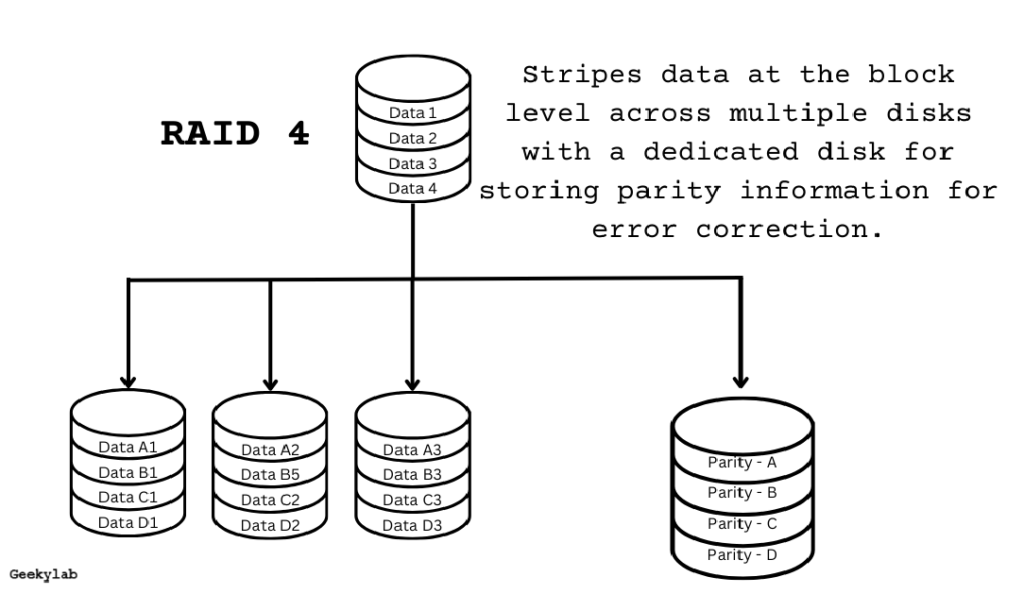
Pros of RAID 4:
- RAID 4 provides efficient use of disk space, especially for large files.
- Similar to RAID 3, RAID 4 can achieve high data throughput.
Cons of RAID 4:
- Single Point of Failure: Like RAID 3, the parity disk in RAID 4 acts as a single point of failure.
- Limited Concurrent Access: RAID 4 may experience performance bottlenecks when multiple users access different parts of the same file simultaneously.
6. RAID 5
RAID 5 strikes a balance between performance and redundancy. By striping data across multiple disks and using parity information to provide fault tolerance, RAID 5 offers both speed and data protection. It’s like having the best of both worlds—a high-performance storage solution with built-in resilience.
How RAID 5 Works:
- RAID 5 combines data striping with parity to provide both performance and redundancy.
- Data is striped across multiple disks, and parity information is calculated and distributed across the disks.
- Parity information allows the array to recover data in the event of a single disk failure.
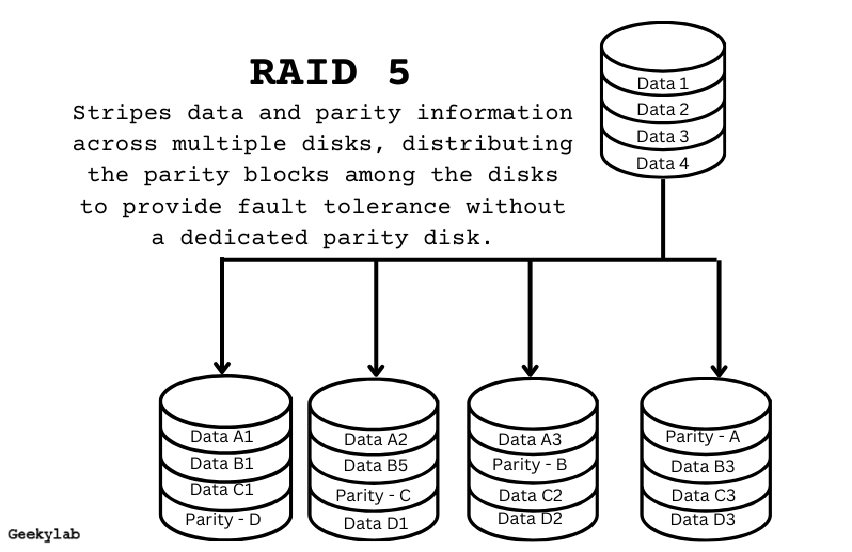
Pros of RAID 5:
- RAID 5 offers both performance and data protection.
- RAID 5 utilizes parity information to provide redundancy without sacrificing too much storage capacity.
Cons of RAID 5:
- RAID 5 may experience decreased performance during disk rebuilds, especially in large arrays.
- RAID 5 is not as scalable as other RAID levels, as it requires a minimum of three disks.
7. RAID 6
RAID 6 takes redundancy to the next level. By using double parity information, RAID 6 can withstand the failure of two disks simultaneously, providing an extra layer of protection against data loss. It’s like having a fortress around your data, impervious to all but the most catastrophic of failures.
How RAID 6 Works:
- RAID 6 is similar to RAID 5 but uses double parity to provide enhanced fault tolerance.
- In addition to the parity information used in RAID 5, RAID 6 uses a second set of parity information to provide protection against the simultaneous failure of two disks.
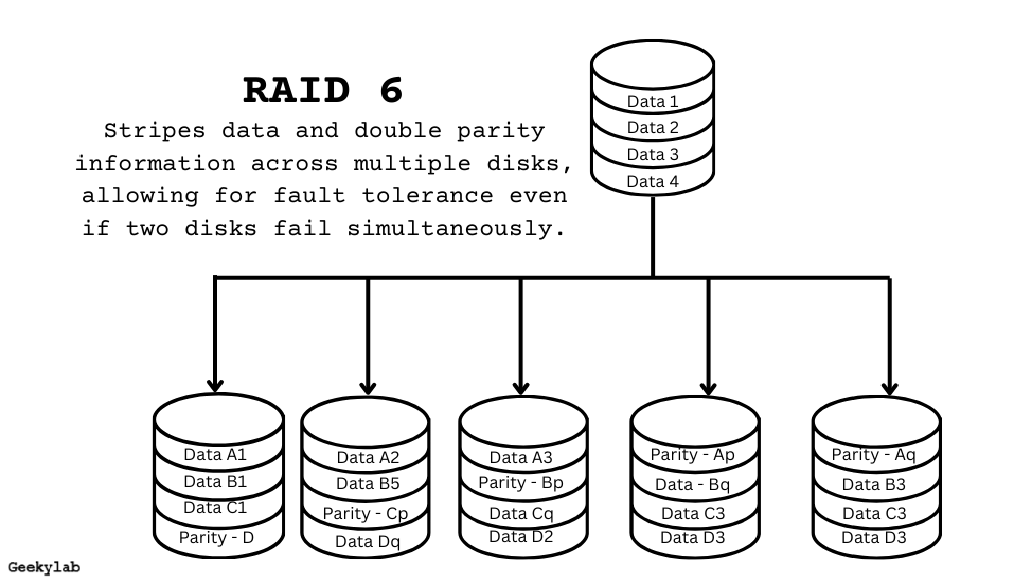
Pros of RAID 6:
- RAID 6 can withstand the failure of two disks simultaneously.
- The double parity in RAID 6 provides added security against data loss.
Cons of RAID 6:
- RAID 6 requires additional parity overhead, reducing usable storage capacity.
- Managing double parity adds complexity and overhead to the RAID configuration.
Nested RAID Levels
1. RAID 10 (RAID 1+0)
RAID 10, also known as RAID 1+0, combines the best aspects of RAID 1 and RAID 0. By mirroring data across multiple disk pairs and striping across those mirrored sets, RAID 10 offers both speed and redundancy. It’s like having a multi-layered defense system, with redundancy at every level.
How RAID 10 Works:
- RAID 10 combines the features of RAID 1 (mirroring) and RAID 0 (striping) to provide both performance and redundancy.
- Data is mirrored across multiple disk pairs, and then striping is applied across those mirrored sets.
- RAID 10 offers high performance and fault tolerance, making it suitable for mission-critical applications.
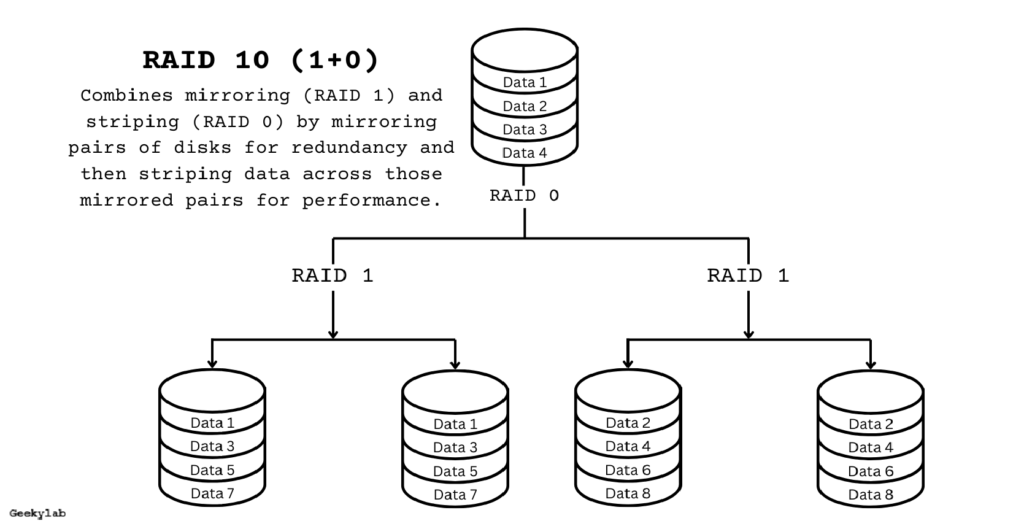
Pros of RAID 10:
- RAID 10 provides the performance benefits of striping with the redundancy of mirroring.
- In case of a disk failure, data can be quickly restored from the mirrored pair.
Cons of RAID 10:
- RAID 10 requires half of the total disk capacity for mirroring, resulting in reduced usable storage capacity.
- RAID 10 is less scalable compared to other RAID levels, as it requires a minimum of four disks.
2. RAID 01 (RAID 0+1)
RAID 01 is similar to RAID 10 but with a different layout. In RAID 01, data is striped across multiple mirrored sets of disks. This layout provides high performance and fault tolerance, similar to RAID 10. However, RAID 01 may have different performance characteristics and recovery mechanisms compared to RAID 10, depending on the specific implementation.
3. RAID 03 (RAID 0+3)
RAID 03 is a RAID level that combines byte-level striping with a dedicated parity disk. Data is divided into bytes and striped across multiple data disks, similar to RAID 0. However, RAID 03 differs from RAID 0 in that it uses a dedicated parity disk to store parity information. RAID 03 provides high data throughput and fault tolerance, making it suitable for certain applications that require both performance and redundancy.
4. RAID 50 (RAID 5+0)
RAID 50 combines the features of RAID 5 (striping with parity) and RAID 0 (striping) to provide both performance and redundancy. RAID 50 uses multiple RAID 5 arrays (or RAID 5 sets) and strips data across them using RAID 0. This configuration offers improved performance compared to standalone RAID 5 arrays and provides additional fault tolerance through data striping across multiple RAID 5 sets. RAID 50 is suitable for applications that require high performance and reliability, such as databases and virtualization environments.
Other RAID Levels
1. RAID 7
RAID 7 is not a standard RAID level and is not widely implemented. It is a proprietary RAID level developed by Storage Computer Corporation. It typically includes features such as hot-swappable drives, redundant controllers, and advanced data protection mechanisms. RAID 7 is designed for high-performance and mission-critical applications.
2. Adaptive RAID
Adaptive RAID, also known as Hybrid RAID or FlexRAID is a proprietary RAID technology developed by Promise Technology. Unlike traditional RAID levels, Adaptive RAID offers dynamic data protection and storage optimization by combining multiple RAID levels within a single array.
3. Linux MD RAID 10
Linux MD RAID, or Linux Software RAID, is a built-in software RAID solution available in the Linux kernel. It allows users to create and manage RAID arrays using standard Linux tools and utilities, without the need for dedicated hardware RAID controllers.
RAID Controller
A RAID controller, also known as a RAID card or RAID adapter, is a hardware device or integrated circuit that manages and controls a RAID array. It serves as the interface between the RAID array and the host system (such as a server or workstation), providing hardware-level RAID functionality and offloading RAID processing tasks from the host CPU.
Functions of RAID Controller
- Disk Connectivity: Establishes connections with physical disk drives in the RAID array using interfaces like SATA, SAS, or NVMe.
- RAID Operations: Efficiently handles data striping, mirroring, parity calculation, and error detection to enhance system performance.
- RAID Management: Allows easy configuration and management of RAID arrays through a dedicated interface or software utility.
- Cache Memory: Improves data transfer speeds and provides temporary storage for frequently accessed data.
- Backup Power: Safeguards cached data with a battery backup unit or capacitor in case of power outages.
- Redundancy and Failover: Offers dual controllers, redundant power supplies, and hot-swappable components for uninterrupted operation and data availability.
Types Of RAID Controllers
- Hardware RAID Controllers: Hardware RAID controllers are standalone devices that are installed in a system’s PCI or PCIe slots. They typically include dedicated RAID processor(s), cache memory, and other onboard components to provide high-performance RAID functionality.
- Integrated RAID Controllers: Integrated RAID controllers are built into the motherboard or disk controller of a server or workstation. They provide basic RAID functionality without the need for additional hardware, but they may offer limited performance and scalability compared to dedicated hardware RAID controllers.
- Software RAID Controllers: Software RAID controllers rely on the host CPU and operating system to perform RAID processing tasks. While they may offer flexibility and cost savings, software RAID controllers can consume CPU resources and may not provide the same level of performance or reliability as hardware RAID controllers.
Good and Bad about RAID
What is Good about RAID
- Data Redundancy: RAID provides redundancy by distributing data across multiple disks in the array, ensuring that data remains accessible even if one or more disks fail. This redundancy improves data reliability and minimizes the risk of data loss due to hardware failures.
- Improved Performance: Certain RAID levels, such as RAID 0 and RAID 10, offer improved performance by striping data across multiple disks. This allows for parallel read and write operations, resulting in faster data access and throughput, especially in environments with high I/O demands.
- Scalability: RAID arrays can be easily scaled by adding additional disks or expanding existing arrays, allowing for increased storage capacity and performance as storage requirements grow. This scalability makes RAID a flexible solution that can adapt to changing storage needs over time.
- Fault Tolerance: RAID configurations with parity, such as RAID 5 and RAID 6, offer fault tolerance by using parity information to reconstruct data in the event of disk failures. This ensures data availability and minimizes downtime, even in the face of hardware failures.
- Cost Efficiency: RAID can be a cost-effective storage solution compared to traditional single-disk configurations. By utilizing multiple disks in a single array, RAID offers improved performance, reliability, and capacity without the need for expensive specialized hardware.
- Data Security: RAID configurations with mirroring, such as RAID 1 and RAID 10, provide data security by creating exact copies of data on multiple disks. This ensures that data remains intact and accessible, even in the event of disk failures or data corruption.
What is Bad about RAID
- Complexity: RAID configurations can be complex to implement and manage, especially for users with limited technical expertise. Configuring RAID levels, managing disk arrays, and troubleshooting issues may require specialized knowledge and skills.
- Cost: While RAID can be cost-effective in the long run, it may require an initial investment in hardware, such as RAID controllers, additional disks, and backup solutions. Depending on the RAID level and configuration, the upfront cost of implementing RAID may be higher than traditional storage solutions.
- Performance Overhead: Certain RAID configurations, particularly those with parity, may impose a performance overhead due to the additional processing required for data striping, mirroring, or parity calculation. This overhead can impact overall system performance, especially in write-intensive workloads.
- Capacity Utilization: RAID configurations with redundancy, such as RAID 1, RAID 5, and RAID 6, may result in reduced usable storage capacity compared to single-disk configurations. This is due to the allocation of disk space for mirroring, parity, or spare disks, which can limit the effective capacity of the array.
- Rebuild Times: In RAID configurations with redundancy, such as RAID 5 and RAID 6, disk rebuild times can be lengthy, especially in large arrays with high-capacity disks. During the rebuild process, system performance may be degraded, and there is a risk of data loss if additional disks fail before the rebuild completes.
- Vendor Lock-in: Some RAID solutions may be proprietary or vendor-specific, which can lead to vendor lock-in and limited compatibility with other hardware or software components. This can restrict flexibility and interoperability, especially in heterogeneous IT environments.
Why to use RAID?
- Data Redundancy and Fault Tolerance: One of the primary reasons to use RAID is to improve data reliability and minimize the risk of data loss due to disk failures. RAID configurations with redundancy, such as RAID 1, RAID 5, and RAID 6, distribute data across multiple disks and use techniques like mirroring or parity to ensure that data remains accessible even if one or more disks fail.
- Improved Performance: RAID configurations, such as RAID 0 and RAID 10, offer improved performance by striping data across multiple disks. This allows for parallel read and write operations, resulting in faster data access and throughput, especially in environments with high I/O demands.
- Scalability: RAID arrays can be easily scaled by adding additional disks or expanding existing arrays, allowing for increased storage capacity and performance as storage requirements grow. This scalability makes RAID a flexible solution that can adapt to changing storage needs over time.
- Cost Efficiency: Despite the initial investment required in hardware, RAID can be a cost-effective storage solution in the long run. By utilizing multiple disks in a single array, RAID offers improved performance, reliability, and capacity without the need for expensive specialized hardware.
- Data Security: RAID configurations with mirroring or parity provide data security by creating redundant copies of data or using error detection and correction mechanisms. This ensures that data remains intact and accessible, even in the event of disk failures or data corruption.
- High Availability: RAID configurations with redundancy allow for uninterrupted access to data, even during disk failures or maintenance activities. By leveraging redundant disks or parity information, RAID ensures that critical data remains available and accessible to users, minimizing downtime and disruption.
- Performance Optimization: RAID configurations can be optimized for specific performance requirements, such as read or write-intensive workloads. By selecting the appropriate RAID level and configuration, organizations can achieve optimal performance for their specific use cases and applications.
- Data Backup and Recovery: RAID arrays can be used as part of a comprehensive data backup and recovery strategy. By implementing RAID configurations with redundancy, organizations can protect critical data against hardware failures and other disasters, ensuring business continuity and data integrity.
Conclusion
To sum up, RAID technology presents a robust solution for improving data storage infrastructure in various applications and industries. It offers a versatile set of tools that enhance data reliability, performance, scalability, and cost efficiency. By carefully evaluating different RAID configurations and selecting the most suitable RAID level for specific use cases, organizations can utilize RAID technology to enhance data security, availability, and efficiency. Whether it’s protecting vital data from hardware failures or optimizing performance for demanding workloads, RAID continues to be a fundamental component of modern storage solutions, enabling businesses to effectively meet their evolving storage requirements.