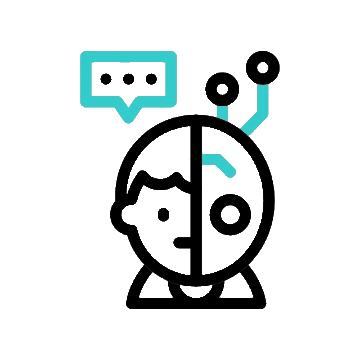Hey there, tech enthusiasts! Ready to dive into the world of Linux file systems and uncover the magic that makes our data storage tick? Whether you’re a Linux newbie or a seasoned pro looking to brush up on your knowledge, this guide will walk you through the ins and outs of the most popular Linux file systems. We’ll cover their unique features, pros and cons, and the best use cases for each. Plus, we’ve thrown in some fun facts and commands to keep things interesting. So grab a comfy seat, maybe a cup of coffee, and let’s get started!
What is a Linux File System?
Alright, let’s kick things off with the basics. What exactly is a Linux file system? Think of it as the method and data structures that your operating system uses to keep track of files on a disk or partition. Without a file system, your data would be one big, unmanageable blob of bytes with no way to tell where one file ends and another begins. The file system is the unsung hero that keeps everything organized, easily accessible, and secure.
When you save a file, the file system is what determines where on the disk the file’s data gets written. When you open a file, the file system locates and assembles the necessary data from the disk. It’s like an efficient librarian who knows exactly where every book (or file) is stored and how to quickly retrieve it.
In the Linux world, there are several different file systems to choose from, each with its own set of features and benefits. Some are designed for speed, some for reliability, and others for advanced data management. Here’s a look at some of the most popular Linux file systems, their pros and cons, and their best use cases.
Types of Linux File System
Let’s break down some of the most commonly used Linux file systems. We’ll explore what makes each one unique, their strengths and weaknesses, and when you might want to use them. So, let’s get started!
Ext4 (Fourth Extended File System)
Overview:
Ext4 is the default file system for many popular Linux distributions like Ubuntu and Debian. It’s like the dependable workhorse of file systems—reliable, efficient, and widely supported.
Pros:
- Journaling: Helps prevent data corruption in case of a crash or power failure.
- Large File and Volume Support: Can handle volumes up to 1 exabyte and files up to 16 terabytes.
- Backward Compatibility: Works seamlessly with Ext3 and Ext2.
Cons:
- Limited Advanced Features: Lacks some of the advanced features found in newer file systems like Btrfs and ZFS.
Use Cases:
- General-purpose use
- Desktop and laptop systems
- Servers where reliability is critical
Fun Fact: Want to see how fast your disk is? Use “dd if=/dev/zero of=testfile bs=1G count=1 oflag=dsync” to test write speed!
Btrfs (B-Tree File System)
Overview:
Btrfs is the cool, modern kid on the block. It was designed to address the limitations of older file systems and comes packed with advanced features.
Pros:
- Copy-on-Write (CoW): Reduces the risk of data corruption.
- Snapshots and Subvolumes: Perfect for backups and data recovery.
- Integrated RAID Support: Built-in support for various RAID levels.
- Dynamic Inodes: Adapts to different types of data and workloads.
Cons:
- Stability: Still considered experimental by some, and not as stable as Ext4.
- Performance Overhead: Some features can introduce performance overhead.
Use Cases:
- Systems requiring advanced data management and integrity
- Storage servers
- Environments needing efficient snapshots and backups
Fun Fact: You can use “btrfs scrub start /mountpoint“ to check and repair data corruption!
XFS (X File System)
Overview:
XFS is all about performance, especially when dealing with large files and high-throughput environments. It’s robust, scalable, and ideal for data-heavy applications.
Pros:
- Scalability: Handles large files and large numbers of files efficiently.
- High Performance: Optimized for parallel I/O operations.
- Defragmentation: Tools to defragment the file system online.
Cons:
- Metadata Performance: Slower metadata operations compared to other file systems.
- Complexity: More complex to manage and tune.
Use Cases:
- High-performance computing
- Data warehousing
- Large-scale storage systems
Fun Fact: Want to see your file system’s performance? Try “xfs_info /mountpoint”!
ZFS (Zettabyte File System)
Overview:
ZFS is like the Swiss Army knife of file systems—feature-rich and designed for high storage capacities and data integrity. Originally developed by Sun Microsystems, it’s known for its robustness.
Pros:
- Data Integrity: Uses checksums to detect and correct data corruption.
- Snapshots and Clones: Easily create point-in-time copies of the file system.
- RAID-Z: Advanced RAID functionality with better data protection.
- Compression and Deduplication: Saves space by reducing redundant data.
Cons:
- Resource Intensive: Requires more RAM and CPU power.
- Complex Setup: More complicated to configure and manage.
Use Cases:
- Enterprise storage solutions
- Backup servers
- Systems requiring high data integrity and redundancy
Fun Fact: Check your ZFS pool status with “zpool status” to ensure everything is running smoothly!
ReiserFS
Overview:
ReiserFS was once the darling of the Linux file system world, known for its efficient handling of small files and directories. However, it’s fallen out of favor in recent years.
Pros:
- Efficient Small File Storage: Great for storing many small files.
- Journaling: Helps prevent data corruption.
- Tail Packing: Reduces internal fragmentation by packing small files together.
Cons:
- Obsolescence: Lacks support and updates; not widely used anymore.
- Stability Issues: Less stable compared to modern file systems.
Use Cases:
- Legacy systems still using ReiserFS
- Applications with many small files
Fun Fact: Ever tried “reiserfsck”? It’s the tool for checking and repairing ReiserFS file systems!
JFS (Journaled File System)
Overview:
JFS, developed by IBM, is known for its efficiency and low CPU usage. It’s particularly good for systems where performance is key.
Pros:
- Low CPU Usage: Efficient resource usage, making it ideal for older systems.
- Quick Recovery: Fast system recovery thanks to journaling.
- Scalability: Handles large files and partitions well.
Cons:
- Less Active Development: Not as actively developed or supported as some other file systems.
- Limited Advanced Features: Lacks some of the advanced features of Btrfs and ZFS.
Use Cases:
- Systems with limited resources
- Servers requiring efficient performance with low overhead
Fun Fact: JFS was first introduced in 1990, making it one of the older file systems still in use today!
FAT32 (File Allocation Table 32)
Overview:
FAT32 is an older file system that is still used for compatibility reasons. It’s commonly found on USB drives and other portable storage.
Pros:
- Cross-Platform Compatibility: Works on almost any operating system, making it great for USB drives.
- Simplicity: Easy to use and manage.
Cons:
- File Size Limitations: Maximum file size is 4GB.
- Lack of Advanced Features: No journaling, no file permissions, and limited security features.
Use Cases:
- USB drives
- Portable storage devices
- Simple data transfer between different operating systems
Fun Fact: FAT32 was introduced by Microsoft in 1996, and it’s still widely used for portable storage today!
NTFS (New Technology File System)
Overview:
NTFS is the default file system for Windows, but it can also be used on Linux systems. It offers advanced features and robust performance.
Pros:
- Advanced Features: Supports file permissions, encryption, and compression.
- Large File and Volume Support: Handles very large files and volumes efficiently.
- Journaling: Helps prevent data corruption.
Cons:
- Limited Linux Support: Not natively supported by all Linux distributions; may require additional drivers.
- Complexity: More complex than simpler file systems like FAT32.
Use Cases:
- Dual-boot systems with Windows and Linux
- Shared external drives between Windows and Linux
Fun Fact: You can mount NTFS partitions on Linux using the “ntfs-3g” driver!
Choosing the Right File System
When it comes to picking the right file system, here are a few things to consider:
- Purpose of the System: What kind of data will you be storing? Is reliability or performance more critical?
- Storage Requirements: How large are the files you’ll be managing? Do you need advanced features like snapshots?
- System Resources: Some file systems, like ZFS, require more RAM and CPU power.
- Compatibility: Ensure that the file system is compatible with your Linux distribution and any other systems you might interact with.
Verdict
In this article, we explored the Linux file system, diving into its layers, characteristics, and architecture. We covered options from ext to modern choices like ext4, XFS, and btrfs. The comparison showed that XFS, ext4, and btrfs offer superior performance, with ext4 being highlighted for its backward compatibility and design improvements. The article suggests ext4 as the default choice for general users unless specific needs require other options, such as XFS for handling large media files. Overall, the article acts as a practical guide for users to understand file systems, emphasizing ext4’s reliability for most scenarios while recognizing specialized uses for other systems.
Suggested Read: