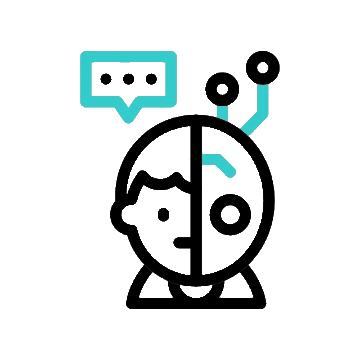Hey there! Today, we’re diving into the world of Lucidchart, an awesome online diagramming tool that’s been making waves in the world of digital collaboration and visualization. If you’re someone who loves turning complex ideas into easy-to-understand visuals, or you’re just looking for a powerful tool to boost your productivity, stick around because Lucidchart might just be what you need.
What is Lucidchart.com?
Lucidchart is an online diagramming application that makes it super easy to create flowcharts, organizational charts, mind maps, and more. Think of it as a digital canvas where you can bring your ideas to life visually. Whether you’re a student, a project manager, a developer, or just someone who loves to keep things organized, Lucidchart has something for everyone.
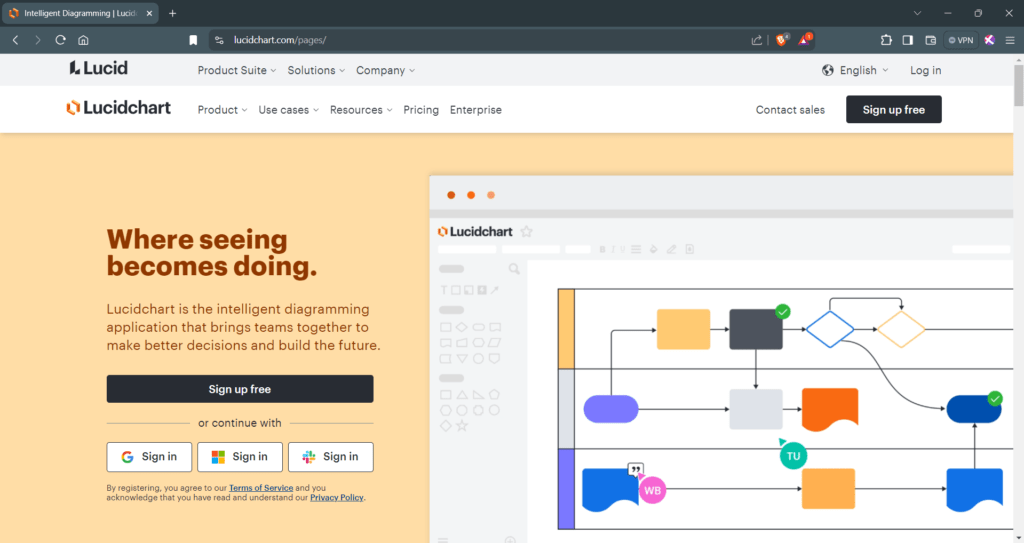
Fun Fact: Did you know that Lucidchart is used by over 25 million users worldwide? That’s like the population of a small country all collaborating and creating visuals together!
Why Should You Care About Lucidchart?
Well, for starters, it’s incredibly user-friendly. You don’t need to be a design whiz to create professional-looking diagrams. Lucidchart’s drag-and-drop interface is as intuitive as it gets. Plus, it’s cloud-based, meaning you can access your work from anywhere, anytime. Handy, right?
What Does Lucidchart Offer?
Here are some of the standout elements that make it the go-to online diagramming tool for many professionals
1. Variety of Templates
Lucidchart offers a plethora of templates to get you started. From flowcharts and Venn diagrams to wireframes and network diagrams, there’s a template for pretty much everything. Just pick one, and you’re good to go!
2. Collaboration Features
One of the standout features of Lucidchart is its collaboration capabilities. You can share your diagrams with team members and work on them in real-time. It’s like having a virtual brainstorming session where everyone can contribute and refine the ideas.
3. Integration with Other Tools
Lucidchart seamlessly integrates with a host of other productivity tools like Google Drive, Slack, Microsoft Office, and even Jira. This makes it easy to incorporate your diagrams into your workflow without any hassle.
4. Customizable Shapes and Elements
With a vast library of shapes and elements, you can customize your diagrams to your heart’s content. Need a specific icon? Lucidchart probably has it. And if not, you can always import your own.
5. Export Options
When it’s time to present or share your work, Lucidchart offers multiple export options. You can download your diagrams as PDFs, images, or even SVG files. Plus, you can embed them directly into your websites or presentations.
Fun Tip: Lucidchart’s “Presentation Mode” allows you to showcase your diagrams in a sleek, slideshow-like format. Perfect for those big project presentations!
Why Use Lucidchart?
So, why should you consider Lucidchart as your go-to online diagramming tool? Here are a few compelling reasons:
- Versatility: Lucidchart isn’t limited to just one type of diagram. Whether you need to create a detailed network diagram or a simple flowchart, it’s got you covered.
- Accessibility: Being a cloud-based tool, you can access your diagrams from anywhere, on any device. All you need is an internet connection.
- Collaboration: In today’s remote working environment, real-time collaboration tools are essential. Lucidchart allows your team to work together efficiently, no matter where they are.
- Professional Results: The wide array of customization options ensures your diagrams look polished and professional, making a great impression in presentations and reports.
Create your Diagram here
How to Use Lucidchart: A Quick Guide
Using Lucidchart is a breeze. Here’s a quick rundown to get you started:
- Sign Up and Log In: Head over to Lucidchart.com and sign up for an account. You can start with the free plan to get a feel for the tool.
- Choose a Template or Start from Scratch: Browse through the templates or start with a blank canvas.
- Drag and Drop Elements: Use the toolbar to drag and drop shapes, lines, and text onto your canvas.
- Customize Your Diagram: Add colors, fonts, and other custom elements to make your diagram pop.
- Collaborate and Share: Invite team members to view or edit your diagram. Use the comment feature to provide feedback.
- Export and Present: Once you’re done, export your diagram or switch to presentation mode to showcase your work.
Pros and Cons of Lucidchart
No tool is perfect, so let’s take a balanced look at the pros and cons.
Pros
- User-Friendly Interface: Easy to use, even for beginners.
- Real-Time Collaboration: Great for team projects.
- Wide Range of Templates and Shapes: Suitable for various use cases.
- Seamless Integrations: Works well with other productivity tools.
- Cloud-Based: Access your diagrams from anywhere.
Cons
- Limited Features in Free Plan: To unlock all features, you need a paid subscription.
- Performance: Can be slow with very complex diagrams.
- Learning Curve for Advanced Features: While easy to start, mastering advanced features might take some time.
Conclusion
So there you have it! Lucidchart is a versatile, user-friendly online diagramming tool that can help you bring your ideas to life. Whether you’re organizing a project, mapping out a process, or just brainstorming with your team, Lucidchart has got you covered. Give it a try and see how it can transform the way you visualize your ideas.