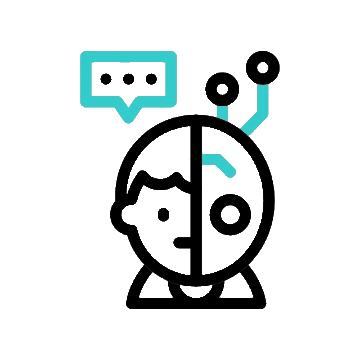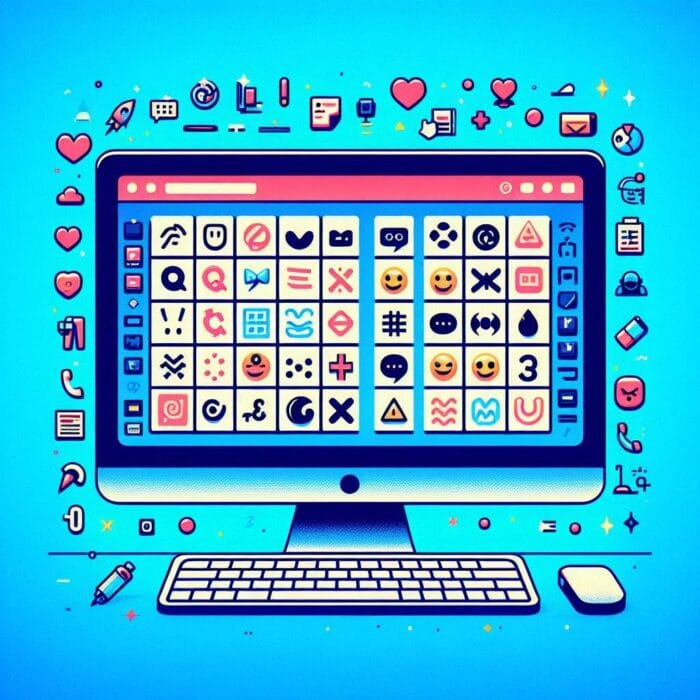Ever have the frustration of an ideal symbol or special character when you want to wrap up that post or make that document just a little bit more personal, or even code easier? That is where CopyChar.cc comes in. This easy-to-use tool eliminates the pain of finding, copying, and using special characters for your write-up. Today, let’s dive into how CopyChar.cc works: its features, why it’s useful, and even some tips on maximizing the copious library of symbols.
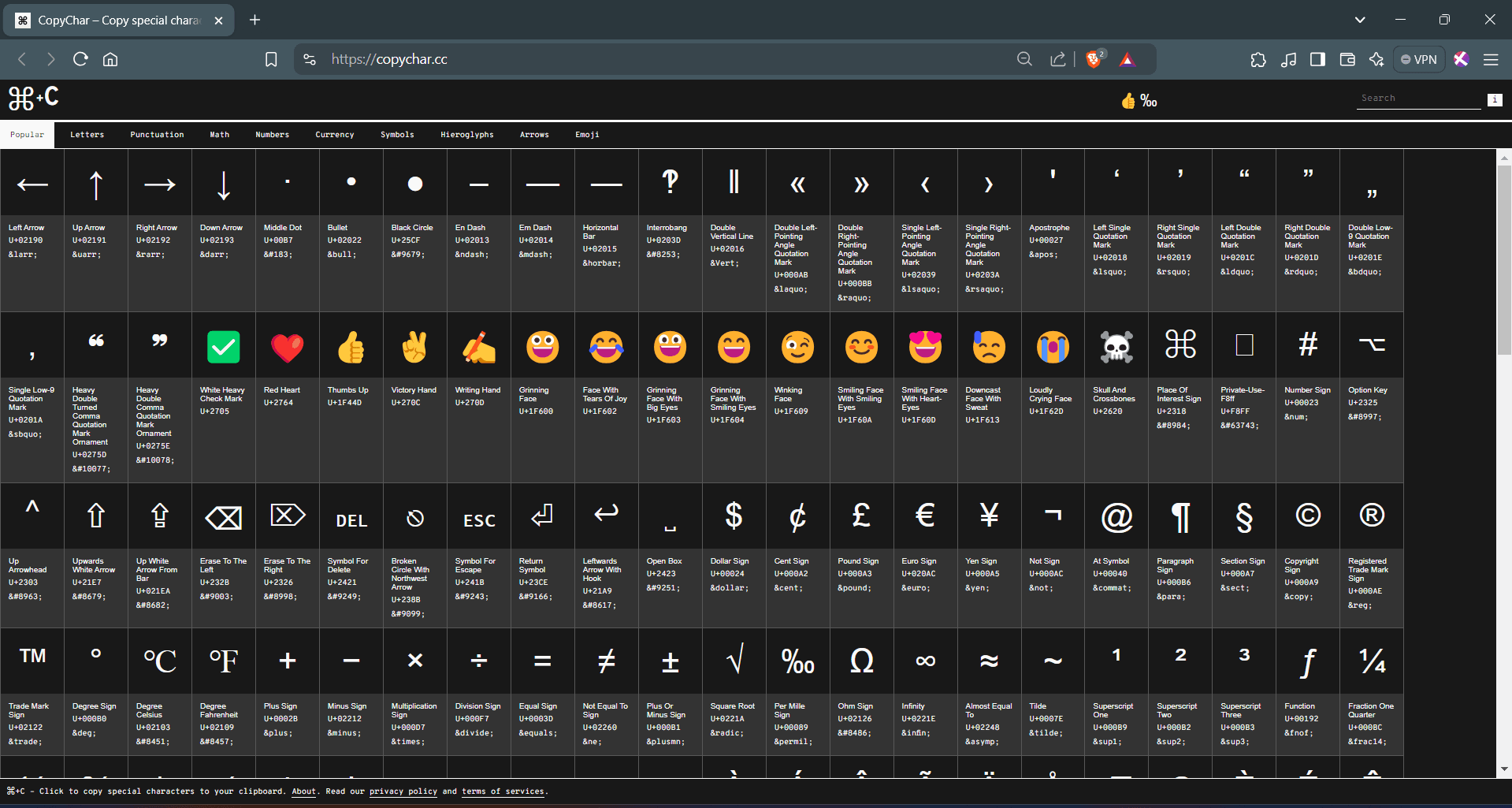
What is CopyChar?
CopyChar.cc is a free, online utility for people who want quick access to unique characters and symbols, such as the emojis, punctuation marks, mathematical symbols, and other special characters otherwise hard to find or to type. Instead of navigating through several fonts or character maps, go to copychar.cc, search and click on the symbol you need, whether you are composing a blog, designing a project, or writing a computer program.
Why to use copychar?
- Accessibility: No download required. Use the tool on any computer, tablet, or telephone
- Easy to use: An intuitive interface; find your character, click on it, and the symbol copies to the clipboard.
- Speed: Want to put a degree symbol ° in a recipe or a check mark ✓ for a checklist? CopyChar.cc, one click.
- Tremendous Range: From arrows to emojis, and currency symbols to stars, there will be almost every kind of character you’ll need.
Features
CopyChar.cc has plenty of features that will make it easy and even powerful when you need to add different characters to the work you are creating. Let’s go through each of its features and see how it is useful for you.
1. Quick Copy-to-Clipboard Functionality
Click on any character, and it is automatically copied.
- Why It’s Brilliant: No right-clicking, no “Ctrl+C“, just one click ready to be pasted. This is really very helpful when you are in a rush or working under deadlines.
2. Intelligent Categories
- Categories Provided: Symbols are categorized for easy use, such as: Math, Currency, Arrows, Punctuation, Emojis and so on.
- It’s great because: Category layout saves you time when you’re looking for a certain kind of symbol. For instance, if you want to use math symbols for equations, you will not have to go through a array of mixed characters.
3. Search Functionality
- How It Works: At the top of the page, you have a search bar where you can enter in keywords like “star” or “heart,” and this allows you to search for related characters in a snap.
- Why It’s Awesome: There are times when you know what you’re looking for but not where to find it. The search function solves that by instantly filtering your results based on your input.
4. Favorites Option
- How It Works: You can create a “favorites” list which allows you to quickly view frequently used symbols.
- Why It’s Cool: If you often write certain characters—copyright © or registered trademark ® signs for your work—then this feature is even nicer because it allows you access to them more easily as well.
5. Easy to the Eye
- How It Works: Clear interface with only a simple white background and easy navigation.
- Why It’s Great: CopyChar.cc Less is more. No annoying advertising, pop-ups, or other junk to get in the way of finding exactly what you want.
Advantages and Disadvantages of CopyChar.cc
Like all tools, CopyChar.cc has strengths and weaknesses. Let’s have a fair view of the pros and cons.
Pros
- Free and Easy Access: No subscription or sign-in required–just go to the website and start copying.
- Fast and Efficient: For those who need characters on the fly, no multi keystrokes and no online search will be needed to save precious time.
- Broad Range of Symbols: The library of symbols runs the gamut for just about any conceivable use.
- Cross Device Compatibility: This can be run on any device with a web browser, so this is accessible on both a desktop and mobile.
Cons
- Internet-Dependent: This is internet-accessed, so it will only work if your internet is turned on.
- No Design Options: CopyChar.cc is very barebones, so to speak, with limited options for user design, so you cannot have a customized set of categories or have more than one “favorite” list.
- No Advanced Search: The basic search function is useful enough, but there aren’t advanced filters to further filter your searches.
Find the missing symbol at CopyChar.cc
How is it for Daily Use?
- For Writers and Content Creators
- Symbols like quotation marks, ellipses, and copyright symbols round off your content. Use CopyChar.cc to make it easier to add those elements onto your text to put it over the top.
- Social Media Hoarders
- Add some personality to your posts through using a different symbol or emoji. Adding little flair to a caption, tweet, or LinkedIn post increases engagement but also helps the post be remembered.
- For Coders and Developers
- Arrows, logical operators, mathematical symbols, etc. are highly utilized when coding. This provides easy quick access to symbols you can copy directly into your code without wasting time trying to remember some complex keys.
- For the designers and marketers
- Stars, arrows, and other design pointing marks can add more interest to your presentations, infographics, or any digital marketing asset.
Is CopyChar good to try?
It’s fast, intuitive, and flexible—ideal for anyone from bloggers and social media users to students and professionals. It saves you time in finding and copying characters, always adding a touch of polish to any work. A student, a designer, or someone who is simply interested in learning how to use the symbols in new ways will find it very useful to bookmark.