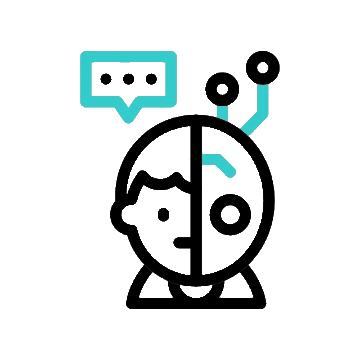Hi! If you are anything like me, you would have spent several hours attending meetings, jotting down each detail that seems important, yet staying engaged in the conversation. It indeed can be really tough, right? Well, let me introduce you to this game changer— Minutes.io. This cool tool is built to help anyone take online meeting minutes easily. Let us dive into what makes Minutes.io so special and how it will change your experience at meetings.
Minutes.io — What is it all about?
Minutes.io is a free Web service for hosting, creating, managing, and sharing meeting minutes without a hitch. Whatever you have a team meeting, client call or brainstorming minutes to write down, Minutes.io can help. What it comes down to is making the process of recording and distribution of the minutes as seamless and fast as it can be.
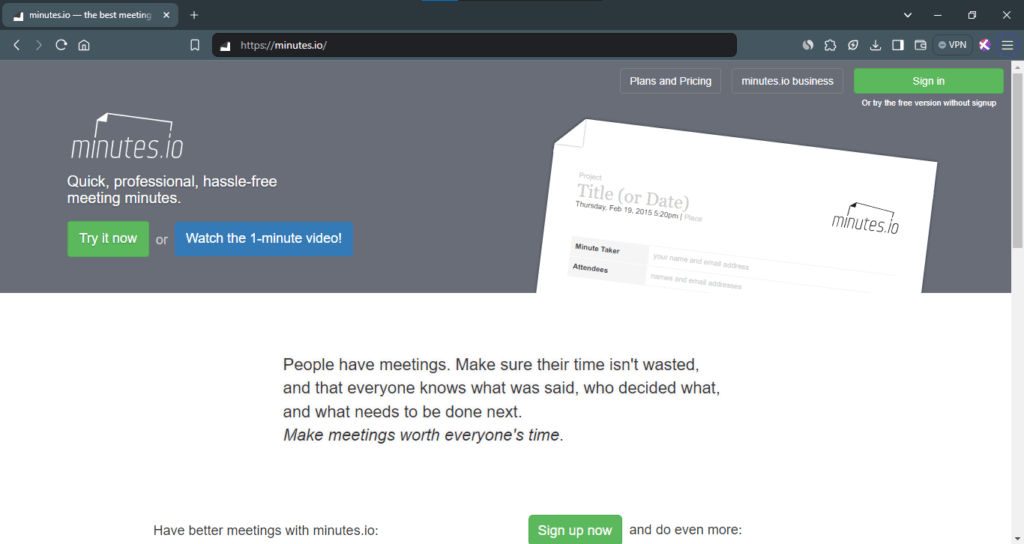
Why Use Minutes.io for Online Meeting Minutes?
- User Interface/Usability
You will notice that the first obvious thing about Minutes.io is its clean and incredibly seamless interface. You need not be a computer magician to use it. The layout is so simple that anyone just has to jump in and start taking notes. There is no further need to download any software, either—it is all done in your browser.
- Speedy Setup
Starting with Minutes.io is quite easy: Go to their website and press “Start Using Minutes.io.” Well, that is pretty much it for setting up the app. This setup process is so fast that within seconds you will be ready to take notes. No more fiddling with settings or sitting through long tutorials.
- Customizable Templates
Minutes.io offers templates to suit almost every kind of meeting – from a simple note-taking template to a detailed agenda, there is one for all. You can also easily customize these templates to suit your needs.
- Real-time collaboration
One of the coolest things about Minutes.io is its capability to allow collaboration in real time. One could invite members of the team to join the meeting notes and enable everybody to stay on the page. It seems a perfect fit for remote teams and large meetings where, certainly, multiple perspectives are pretty valuable.
- Categorization and Tagging
Minutes.io makes tagging and labeling your notes easy. You can label items in your notes as “agenda,” “decision,” “done,” “todo,” and “idea”. And you can even assign items to your other team members and add comments like the items disposition with deadlines. This helps in keeping everything in order, defining the follow-up action items, and guaranteeing that the action items are tracked.
- Easy Sharing and Exporting
When your meeting is complete, it’s easy to share the minutes. Minutes.io allows you to export your notes into multiple different formats, such as PDF and Word. You can even share a link directly from the platform to let others see your notes and go through the minutes of the meeting.
Take your Meeting Minutes Now
How to Use Minutes.io
- Start a New Meeting: Click on “Start Using Minutes.io” or “New Meeting” if you are logged in. And choose a template that best fits your meeting type. You will, later on, be able to customize it if need be.
- Visit the Website and Sign-Up: Go to Minutes.io. You can use it right away as a first-time user, but creating an account will help you save and manage your minutes better.
- Setting Up Your Meeting: Enter the meeting title, date, and time; add participants. All this helps in keeping everything organized. List topics you intend to discuss. This helps to ensure that you hit all the key points intended in the meeting.
- Taking Your Notes During the Meeting:
- Capture Key Points: During the meeting, capture the key points, decisions, and action items. Use the given categories (agenda, decision, done, todo, idea) to structure your notes.
- Assign Tasks: In case of action items, after identification, make sure that these have been assigned to people with a due date attached. This enables follow-up of important tasks.
- Collaborating in Real-Time:
- Invite Team Members: You can invite others into your meeting notes for real-time collaboration. This feature ensures greater involvement of all team members to contribute and remain informed.
- Edit Together: It allows freedom to any team member to add their notes, comments, and updates in real time to grasp all views.
- Review and Finalize the Notes: After the meeting, take out a bit of time to go through and edit your notes. This shouldn’t take more than a few minutes. Make sure everything is clear and legible. Were there any points you missed from the meeting? Now’s the time to add them.
- Export and Share Your Notes: Once you have finished editing your notes to your satisfaction, export them in different formats, such as a PDF or Word document, to send to people who may have missed the meeting. You can also share a link directly to your notes through Minutes.io. This makes sure that everyone has the minutes from the meeting easily and without any hassle.
How to Use Minutes.io for Effective Online Meeting Minutes
Now that you’ve seen what Minutes.io can do, gone over its key features, and discussed the types of things you might use it for, let’s learn how. Here are some tips to help you extract the most value from this great tool:
- Prepare in Advance
Invest a couple of minutes arranging a template and agenda on Minutes.io before your meeting starts. That way, you will be organized, and you won’t miss anything valuable during the meeting.
- Keep Your Focus
As the meeting progresses, listen for key points, decisions, and action items. Absolutely everything people say does not need to be typed—Minutes.io helps get you boiling the water, so to speak.
- Collaborate With Your Team
Invite the rest of your team members to your real-time meeting notes to share the workload of note-taking and ensure that everyone is on the same page, so they can add real value.
Afterwards, it will only take some minutes to go through your notes and make the necessary editing. When you are content with the final version, then you can export your notes or share a link with your team. This guarantees availability for everyone of the minutes of the meeting for later reference calls that may be made.
The Benefits of Using Minutes.io for Online Meeting Minutes
The using of Minutes.io for preparing online minutes for the meeting brings out the following benefits:
- Increased Productivity: Minutes.io easily takes notes for you. As a result, you can focus much more on the content of the discussion in a meeting, increasing productivity.
- Better Organization: Customizable templates and categorized options will never let your meeting minutes be in disorder.
- Better collaboration: Real-time collaboration features help the members in your team where they can contribute and keep updated with the project, and it is more of a collaborative environment at work.
- Time Saving: Quick setup along with an interface that is user-friendly—time is saved in Minutes.io, which is instead utilized in something that actually counts—the content intended for your meeting.
Conclusion
Nowadays, with a fast-moving workplace, clear minutes are very important for keeping everyone on track and for following up with and closing action items. Minutes.io is the best tool for simple, quick minutes and online sharing of the meeting contents. In this way, you’ll be able to be better organized and more productive accordingly.
So why not give Minutes.io a try? Just pop into their website and you will know how this fantastic tool can transform your meeting experience.