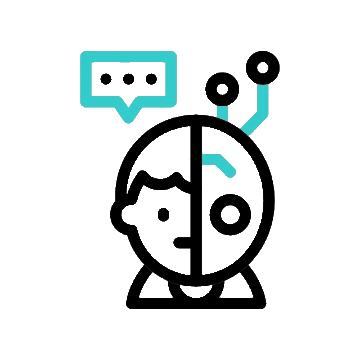With the Internet streaming into our everyday lives, inboxes can turn into a messy habitat for newsletters, promotional emails, and subscription lists one has abandoned ages ago. Even though email is an important method of communication, dealing with numerous amounts of emails makes you overwhelmed.
Meet UnrollMe, the app that can mend your e-mail mess and bring your inbox back to the desired state. Unsubscribe from unwanted emails, sort subscriptions and make your inbox less crowded – That’s the purpose of Unroll.Me in simple words.
What is Unroll.Me?
Unroll.Me is a free email management tool which helps you identify all your email subscriptions, and consolidates and simplifies all of them. It was one of the first advertising technology startups, emerging in 2011. Unroll.Me lets you unsubscribe, roll everything into one easy email (one called a Rollup), or keep certain emails in your inbox, all in a few clicks.
The platform can be used with many different email services – including Gmail, Yahoo Mail, Outlook and beyond.
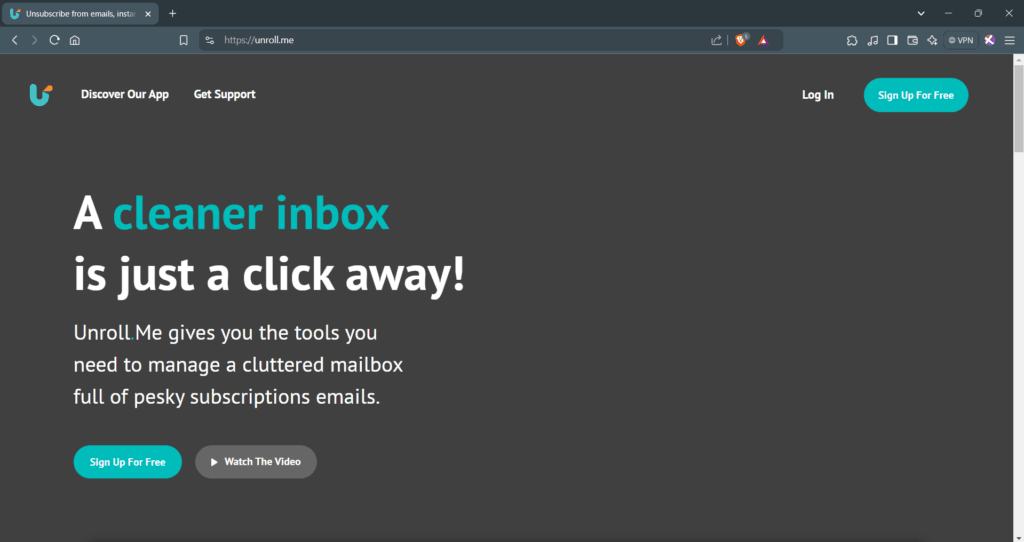
why is it useful?
Sadly, there are a lot of junk mail in your inbox, which takes time to sort through. Unroll.Me addresses this problem by offering several key benefits:
1. Declutters Your Inbox
Unroll.Me works in a way that will allow you to declutter inbox and make it cleaner and more organized, by consolidating subscription based emails and getting rid of non necessary messages.
2. Saves Time
No more sifting through hours of promotional emails. It automates the subscription management process, letting you return some time value.
3. Improves Productivity
If your inbox is tidy, there won’t be more distractions that will take you away from anything significant and would rather deal with less urgent emails.
4. Accessible and Easy to Use
Unroll.Me is a pitch perfect app for email management that makes even the non tech savvy types wonder how they ever lived without it.
let’s unroll the Features
Unroll.Me offers several standout features designed to simplify email management:
1. Manage Email subscription
Once you sign up, Unroll.Me gets into your inbox and determines all subscription, that is, email subscribers. This is newsletter, promotional offers, promotional, newsletter itself and all emails that you have subscribed from any service.
2. One-Click Unsubscribe
You get sick and tired of some emails that keep coming to your inbox? Using Unroll.Me, you can unsubscribe from subscriptions where you don’t want to receive them, all in just one click.
3. The Rollup
You can use this feature to have selected subscription emails combined into one daily digest. Rather than getting separate emails once, there are emails as you like for the days of the week.
4. Customization Options
With Unroll.Me you can choose which emails to unsubscribe from, which to place on your Rollup so you don’t have to browse for them yourself, and which to keep in your inbox.
5. Cross-Platform Support
It’s easily integrated with the top email providers including Gmail, Outlook, Yahoo Mail, and most others.
How to unroll emails?
are you ready to Declutter your inbox? Follow these simple steps to get started with Unroll.Me:
Step 1: Sign Up for Unroll.Me
- Visit the Unroll.Me website.
- Select ‘Get Started’.
- Enter your email credentials (Gmail, Outlook Yahoo, etc.) in order to sign in.
Step 2: Grant Permissions
Next, it will request access to your inbox. The tool needs to be able to know which subscriptions you have, and this is required for that. Don’t worry this platform does not browse for subscription based emails.
Step 3: Scan Your Inbox
it will then, once permissions are given scan your inbox for all subscription based emails. Typically it takes a few minutes.
Step 4: Review Your Subscriptions
You’ll be able to see a list of all your email subscriptions after the scan. From here, you can decide how to handle each one:
- Unsubscribe: If you click here, you will permanently remove yourself from the email list.
- Add to Rollup: This will put the subscription in your daily Rollup digest.
- Keep in Inbox: If you want to keep getting those mail, leave them in your inbox.
Step 5: Set Your Rollup Preferences
Pick the time of day you’d like your Rollup to roll in (24hrs, 12hrs, always), You can personalize the layout if that’s what you like.
Step 6: Enjoy a Cleaner Inbox
Now that your subscriptions are all sorted, and your Rollup is in place, you’ll find that at least a few hours has been saved in your inbox organization.
Unroll.Me Pros and Cons
Pros:
- Free to use.
- Easy-to-navigate interface.
- Makes subscription management quicker.
- It helps to declutter and to organize your inbox.
- It supports several email platforms.
Cons:
- It requires access to your email account, which will be concerning to some users on privacy terms.
- This won’t work to manage any other types of email clutter, rather only subscription based emails.
Privacy Concerns: What You Should Know
Unroll.Me makes its money by analyzing anonymous email data used for market research. There is no link to individual users and there is no way this data could be associated with an individual.
If, you value your privacy, look for other options like clean email or Sanebox or Meave Me Alone that actually prioritize privacy.
Alternatives to Unroll.Me
While Unroll.Me is a popular choice, there are other tools that offer similar functionality:
- Clean Email: A privacy-focused email organizer with advanced features.
- SaneBox: Automatically filters unimportant emails into folders for easy sorting.
- leave me alone: A subscription management tool with a focus on privacy.
Conclusion:
If you’ve got an inbox so overflowing with newsletters, promotions, and updates you’re worried you’d float away, Unroll.Me is a lifesaver. As an easy way to manage your email subscriptions, remove clutter from your inbox, and take back ahold of your inbox, this free tool provides a simple way to do this.
Unroll.me is perfect if you want to save time while you stay organized, with features such as one click unsubscribe and cross platform compatibility.
So why wait? Get started with your clean, manageable inbox. Visit Unroll.Me and enjoy the experience of email organization!