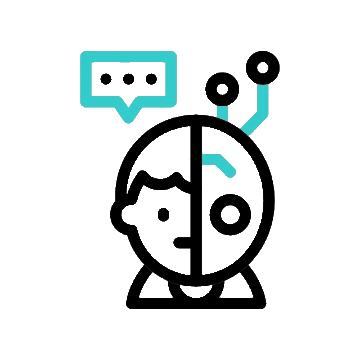Hello, all the tech lovers out there! Curious, are you? Have you ever wondered whether it is safe to click on that attachment right there in your mail, or maybe open that file you just downloaded? There are so many cyber threats nowadays that it becomes imperative for someone to have a good tool at their disposal to scan for file and URL safety.
Here comes VirusTotal: your online service to analyze files and URLs for viruses, worms, trojans, and all kinds of malware. Today, we are going to explain what VirusTotal is, together with its benefits versus drawbacks—also, how it’s going to turn out to be a really game-changing tool in your everyday digital life. Ready? Let’s get started!
What is VirusTotal?
VirusTotal is an independent, online service that examines various files and URLs against thousands of malware, all for free. It was founded and started in 2004 but rather bought by Google in 2012. The service operated based on submission-based working service and sources from a comprehensive pool of engines of antiviruses, scanners of websites, and security products. Think of it as a dectecting service; it checks over all your files and links to make sure they are safe to use.

How VirusTotal Works
- File and URL Submission:
A user can go ahead to upload a file to be analyzed by seeking a review on a URL. This is carried out at the VirusTotal web page, composite service on the user’s device, or the file’s system, and sending them through its API, permitting automated submissions.
- Scan and Analysis:
The submitted content undergoes the analysis of many different antivirus products and site scanners. With this multi-engine approach, it increases the possibility of detection if there really exists any malicious activity.
- Consolidating of Results:
The results are then consolidated into a single report of every engine, which presents the verdict if the file and URL is malicious.
Advantages and Disadvantager about VirusTotal
Advantages
- Advanced analysis:
- Being a single tool, it is embedded with numerous diverse types of antivirus engines with potentials to penetrate most of the areas of the analysis of a file or URL.
- Free to Use:
- That’s one of the coolest things about VirusTotal—it’s free of charge! Literally, you do not need to give a penny just for your files and URLs to be checked.
- User-Friendly Interface:
- The interface remains very simple, and that is self-explanatory for a user to use, including a user who is non-technical.
- Community Submissions:
- Users can comment on the files and URLs so additional information and context is available.
- API Access:
- For those of you needing to be able to work VirusTotal directly into your applications, it provides an API that allows for submission and post analysis to occur automatically.
Disadvantages
- False Positives:
- Has high chances of positive falsies because there are multiple antivirus engines. This means some of the engines will detect a benign file as malware.
- Security and Privacy Glitches:
- In addition, all the files and URLs submitted are disseminated to some Security Vendors. This leaves the probable distrust of users in terms of privacy.
- Limited Real-Time Protection:
- It is more a kind of on-demand scan service than on-the-fly real-time protection. Brilliant, since it is an analysis tool, but not a full replacement for anti-virus applications.
How VirusTotal Helps in Everyday Digital Life
- Email Attachments:
- Before opening any attachment in an e-mail, it’s always better to upload the attachments in VirusTotal and check if it is safe to open. That keeps one immune from infection with email-borne malware.
- Downloads:
- Whether one is downloading software, documents, or media files, the best practice is to entirely inspect them in VirusTotal before executing to ensure that malware isn’t being brought into the system.
- Website Safety:
- It lets you punch a wary link into VirusTotal to find out if it is safe to click through. Quite useful in avoiding malicious websites, phishing, etc.
- Collaborative Work:
- In the workplace, quite often, there would be the sharing of documents between the employees and clients; in many such cases, VirusTotal can ensure that the documents being passed to and fro are free from malware.
Scan Files, URLs at VirusTotal.
How to Use VirusTotal
- Uploading Files:
- Open the Web page of VirusTotal, click on the “Choose file” button, select your desired file to upload for scanning, and press “Confirm upload.” There, in a few seconds, results come.
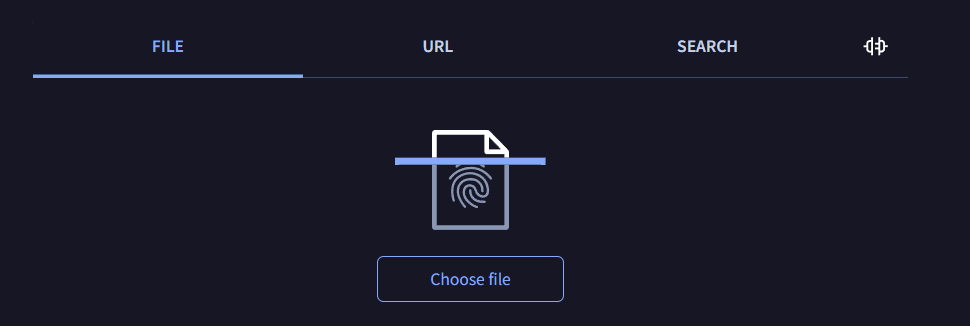
- How to Upload URLs :
- Open the VirusTotal website; an “URL” tab opens. Paste the link you want to scan, and hit on “search.” The result will thus indicate whether or not it is a safe or malicious URL.
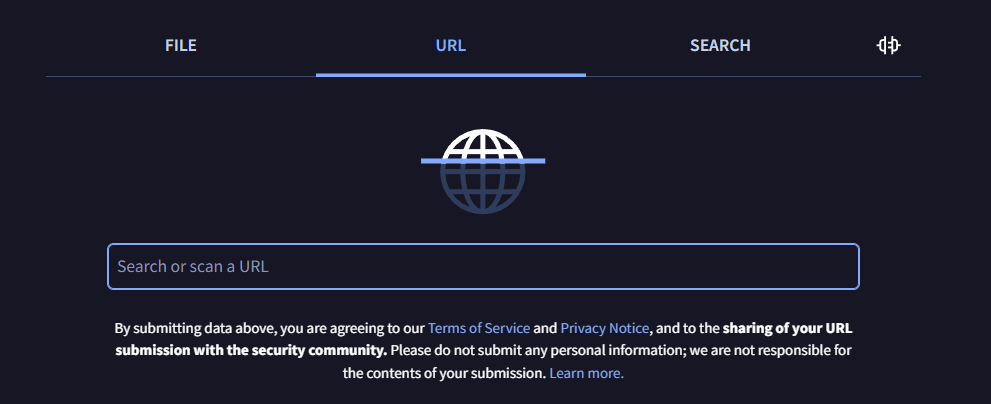
- Using API:
- A VirusTotal API that can be made available to developers so that they can automatically send samples and download the results. Then, that can be integrated into your applications to keep it updating continuously.
Conclusion
Having VirusTotal for today’s fast-moving digital threats—are they phishing sites, a new form of malware, new forms of payloads? Indeed, this could be a life saver for any entity looking to ramp up their security without burning a hole in their pocket. Far from replacing an antivirus, this strong analysis makes it a very invaluable tool complementing your security arsenal.
The next time you are iffy, give VirusTotal a shot on some file or link. Digital threats will not even know what happened.